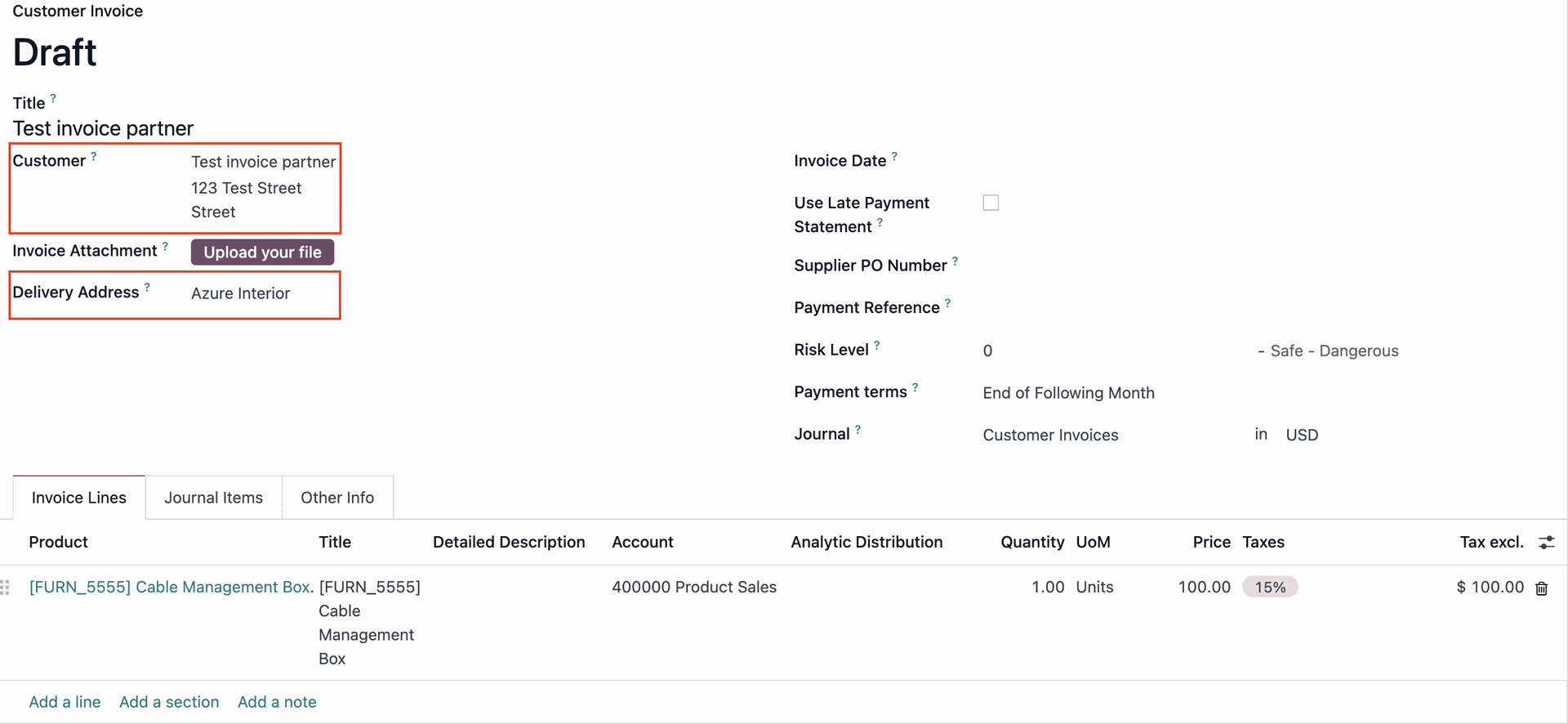Default invoicing address (as another company)
Apply conditions to supplier for making orders and invoices according to several parameters: delay, global amount,...
Default invoicing address (as another company)
Apply conditions to supplier for making orders and invoices according to several parameters: delay, global amount,...
STORY BEHIND THE FEATURES
ODOO'S FUNCTIONS
Odoo offers users automatic invoicing features and robust invoicing address management. However, it overlooks scenarios where the invoicing address differs from the customer's address, instead aligning with another company or legal entity.
CLUEDOO'S FUNCTIONS
Cluedoo's new feature addresses this gap by allowing users to link a contact with an alternative entity designated to receive invoices.
MODULE +
The module provides users with the ability to designate an alternative entity to receive invoices, ensuring flexibility in managing invoicing addresses beyond the customer's address. This enhances accuracy and efficiency in invoicing processes, especially in scenarios involving third-party entities for invoice management.
CLUEDOO RECOMMENDATIONS
Install on 100% of your database when business need to streamline invoicing processes when invoicing addresses differ from the customer's address.
OUR FEATURES AS SOLUTIONS
Designated Invoice Partner
HOW TO USE THIS MODULE
1
Go to Contact → Select desired contact.
In "Invoice Partner" field, users can select the entities to which invoices for the chosen contact will be sent.
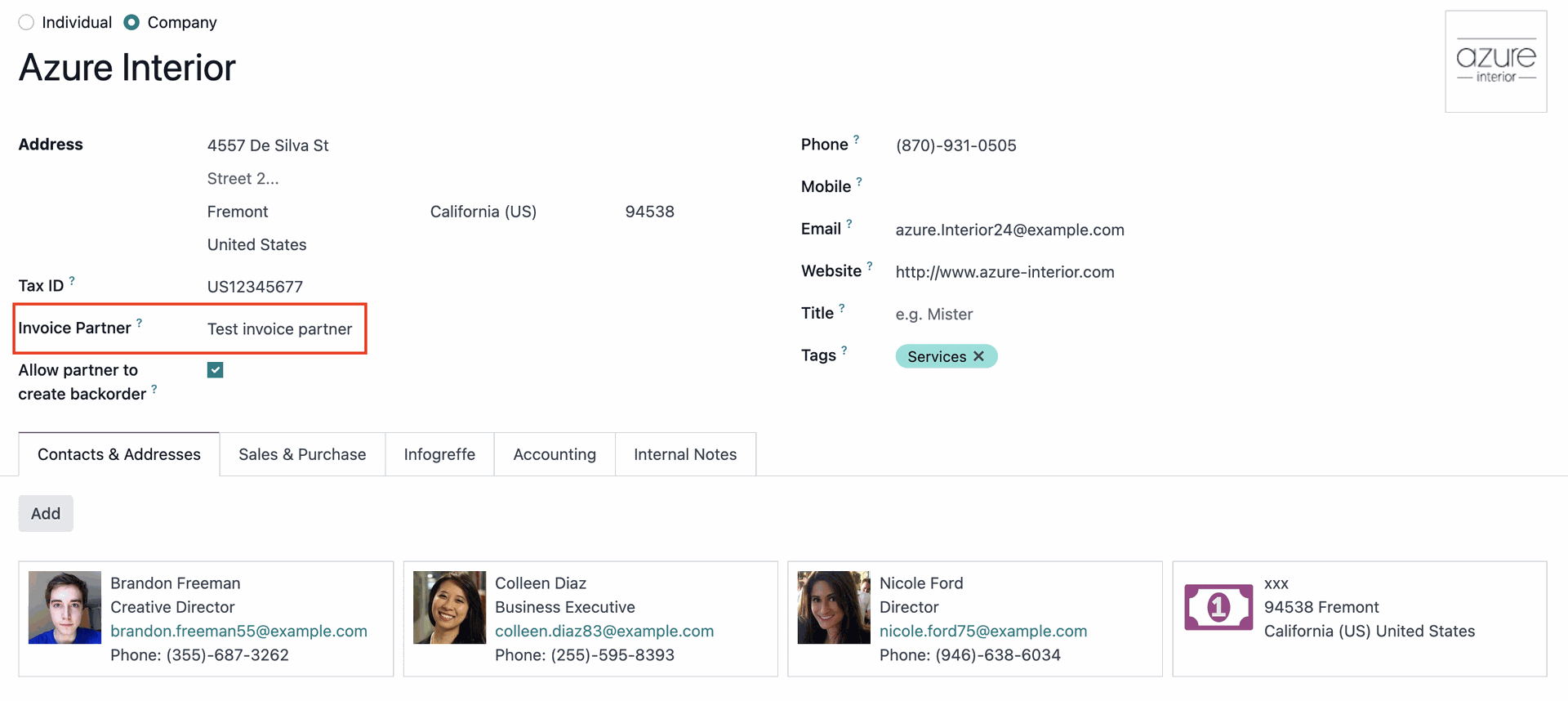
2
Create a Sales Order for chosen contact.
The selected invoice partner will be automatically applied to the Sales Order.
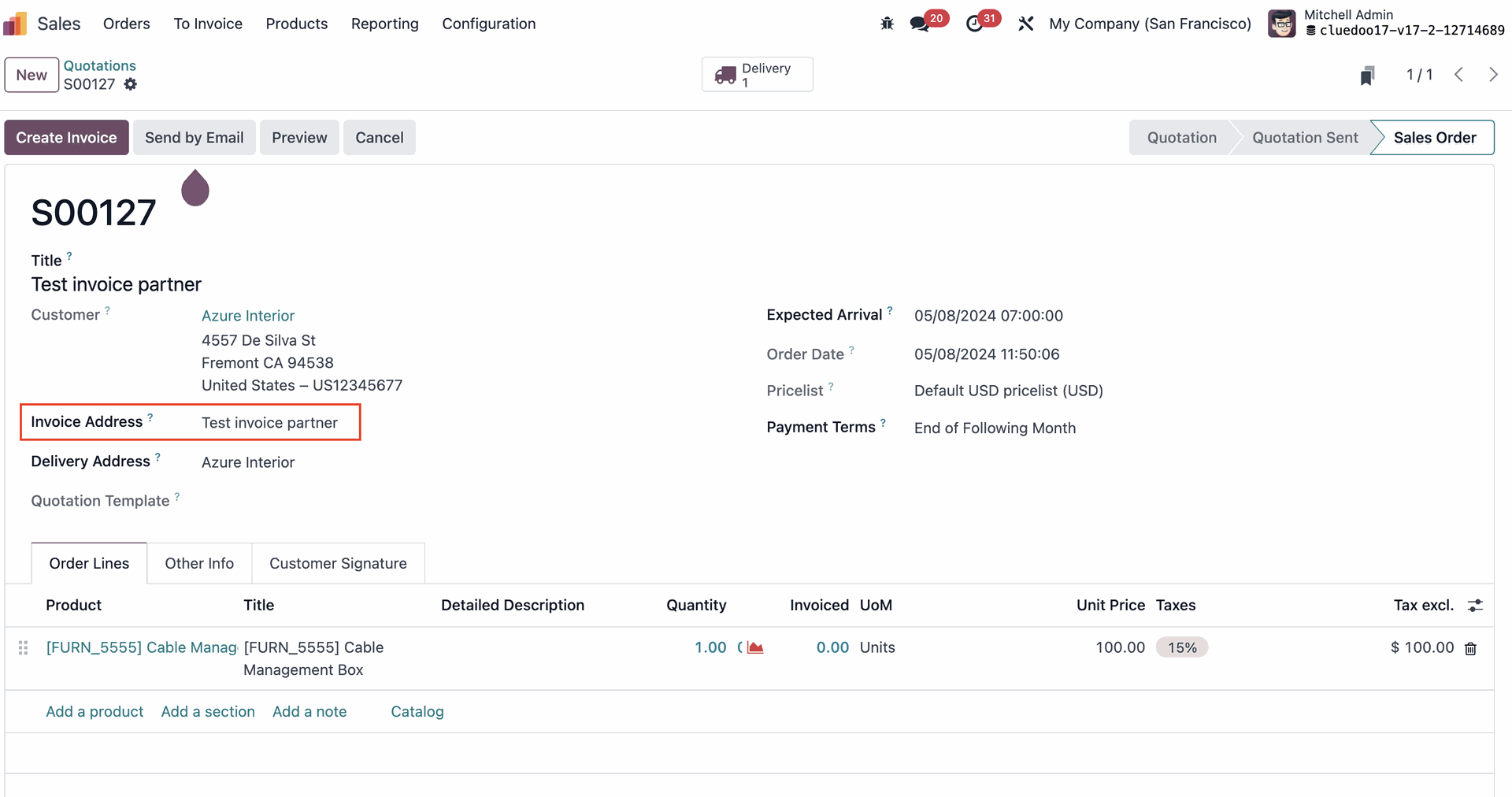
3
Create an invoice for the Sales Order.
The designated invoice partner from the selected contact will be automatically recorded as the customer on the invoice, while the delivery address will remain that of the chosen contact.
Note:
If there is no designated "invoice partner," the invoice will default to the invoice address. If no invoice address is specified, the contact's address will be used as the default.