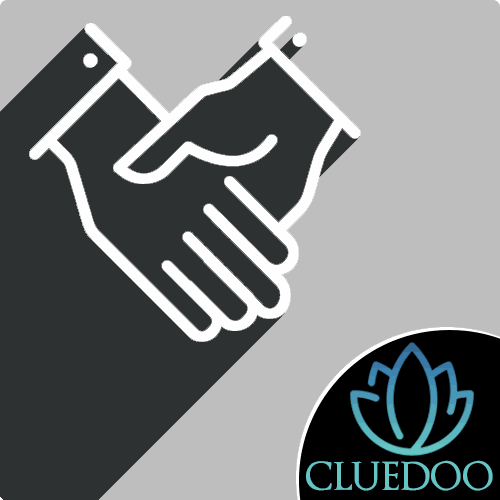Contact Dynamic Qualification
Easily manage your data by differentiating the qualified and unqualified partners
Contact Dynamic Qualification
Easily manage your data by differentiating the qualified and unqualified partners
STORY BEHIND THE FEATURES
ODOO'S FUNCTIONS
Odoo does not make any difference between a qualified and unqualified partner.
CLUEDOO'S FUNCTIONS
MODULE +
Thanks to this module, you can easily split the prospect database (usually with partial information about the 3rd parties) from the partner database with whom you have contracts, orders, transactions, and payments, which requires much more accurate and detailed information. Moreover, you have the flexibility to define what is mandatory and define what is the level of restriction you want to put with this notion of a qualified partner.
CLUEDOO RECOMMENDATION
Installation: Recommended for all companies with more than 10 users within 6 months after GoLive.
Recommendation / Best practice: At the beginning, do not put too many mandatory fields in order to avoid locking the users. Step by step, add more required fields (based on your needs) in order to improve the quality of your partner database.
OUR FEATURES AS SOLUTIONS
Mandatory Field for Qualification
HOW TO USE THIS MODULE
Required Module:
Partner Qualification
1
Go to Settings → User → Companies → Companies. On the company form view (in this example, "YourCompany"), you can set Mandatory Qualification Fields. Here we set Phone and Email as mandatory.
2
ABC Company is a contact from YourCompany.
3
When you click "Set Qualified", It will show the wizard where you can fill out information to qualify the partner. Email and Phone field are mandatory
4
In case the company is not set on the partner, we also provide the Mandatory Qualification Fields option on the contact configuration panel.
5
If the contact does not belong to a company, the mandatory qualification fields are based on what we set on contact configuration panel.