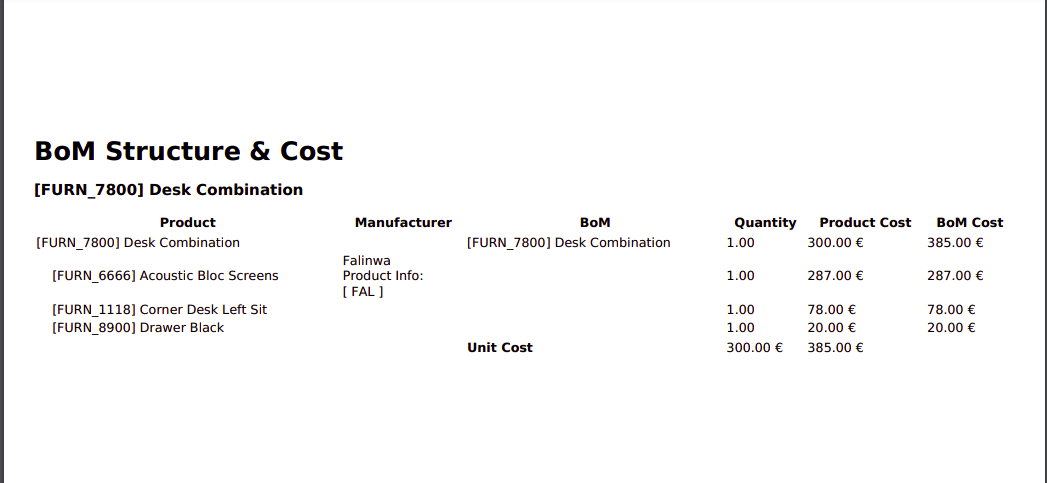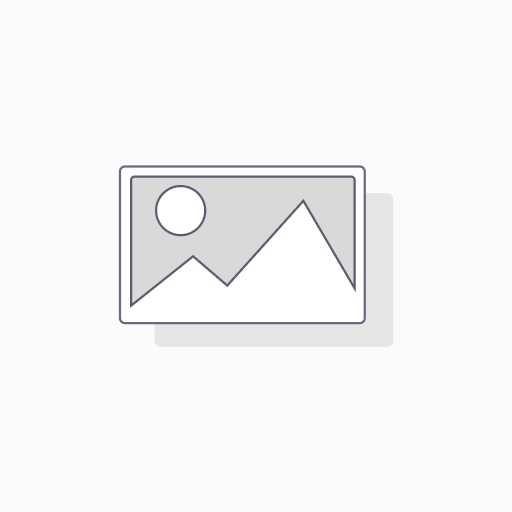Manufacturer in Product Template
Add manufacturer information in product and print it in BOM report.
Manufacturer in Product Template
Add manufacturer information in product and print it in BOM report.
STORY BEHIND THE FEATURES
ODOO'S FUNCTIONS
-
CLUEDOO'S FUNCTIONS
MODULE +
BUSINESS CASE
.
CLUEDOO RECOMMENDATION
OUR FEATURES AS SOLUTIONS
HOW TO USE THIS MODULE
Step 1 :
Navigate to the "Product" section, then select the stored product. For example, choose "Acoustic Bloc Screens." Once selected, you'll find the "Manufacture Information" tab.
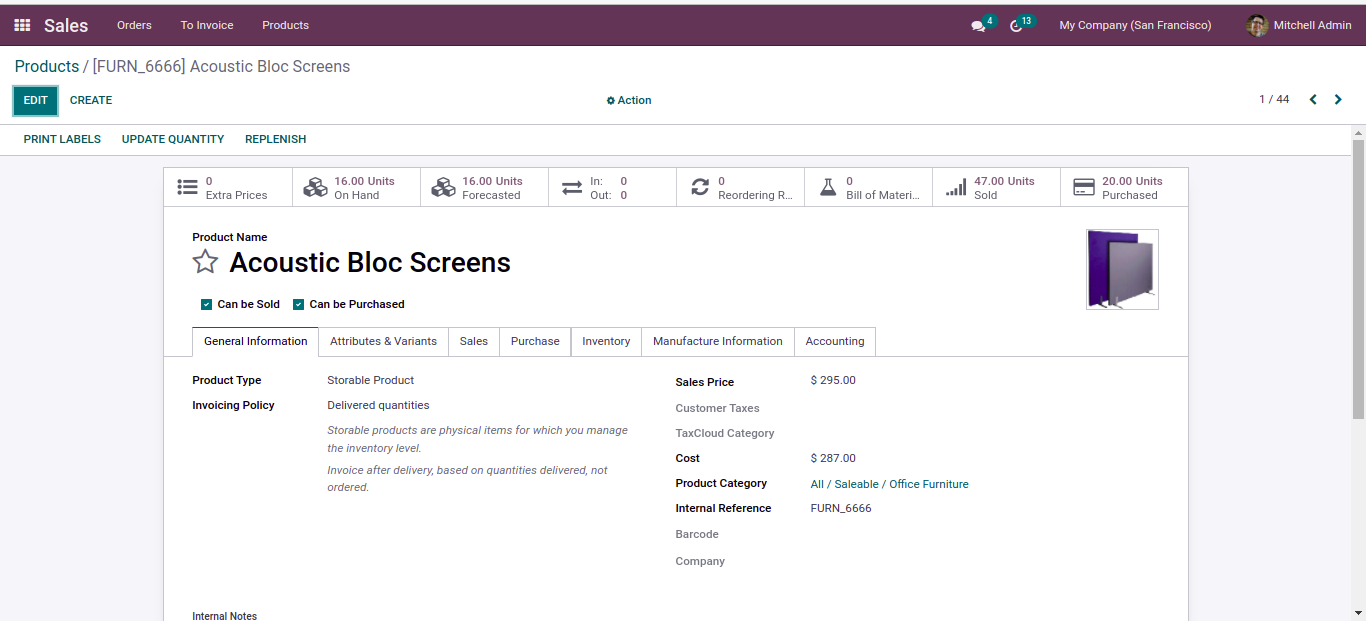
Step 2 :
In the "Manufacture Information" tab, there are 4 fields. Click on "Add A Manufacture".
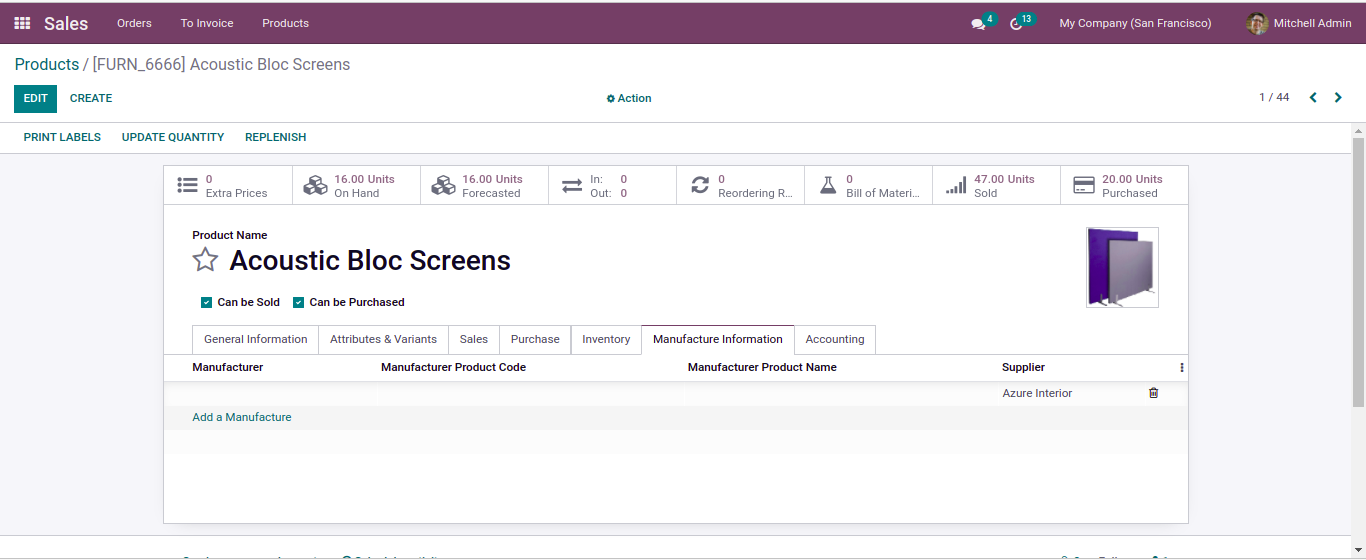
Step 3 :
Add in the Manufacturer information.
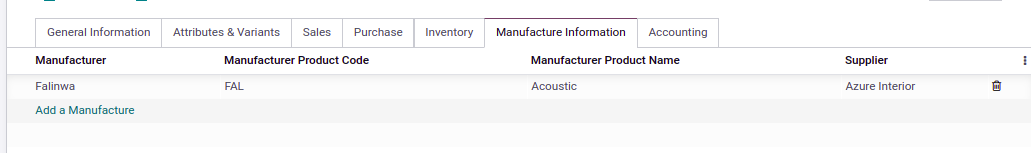
Step 4 :
Access the Manufacturing section, then proceed to Bills of Materials. From there, update the components with filled manufacturing information.

BoM Structure & Cost Report
The BoM is then updated with the manufacturer field.