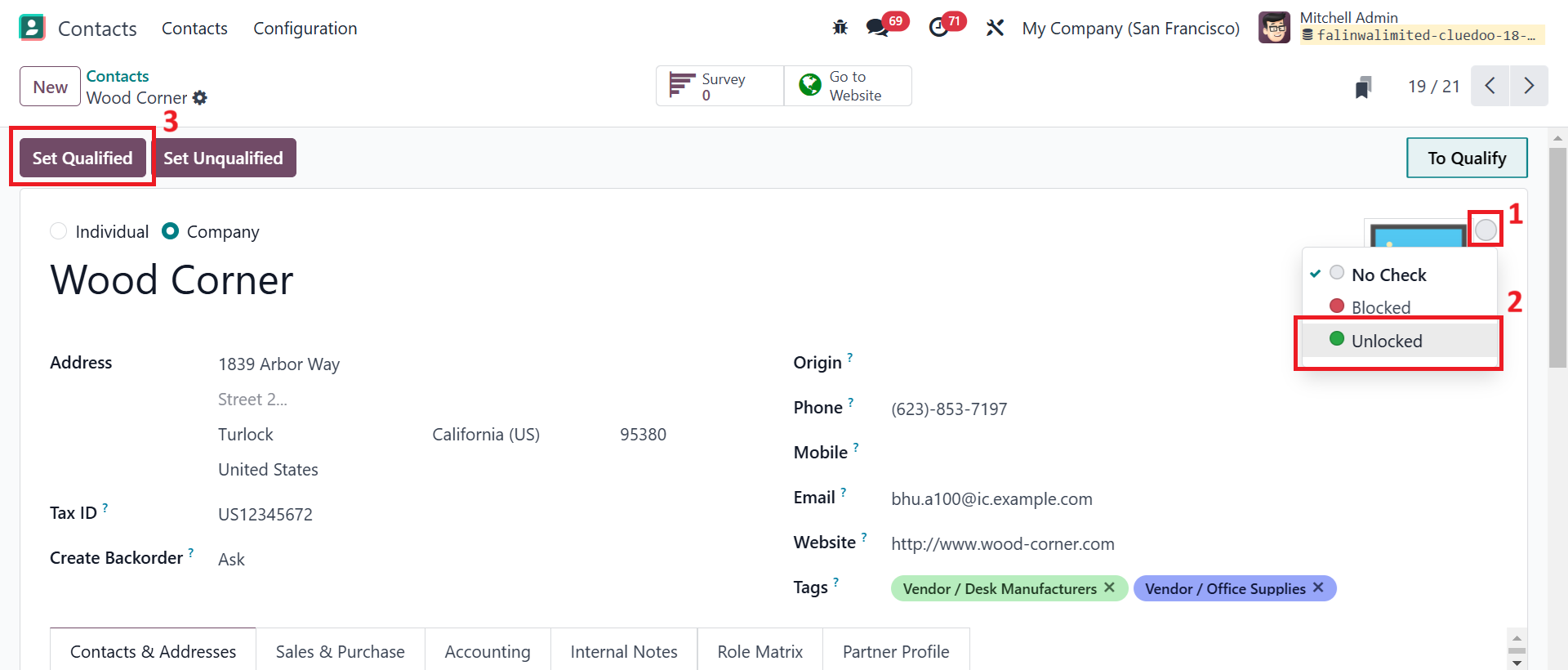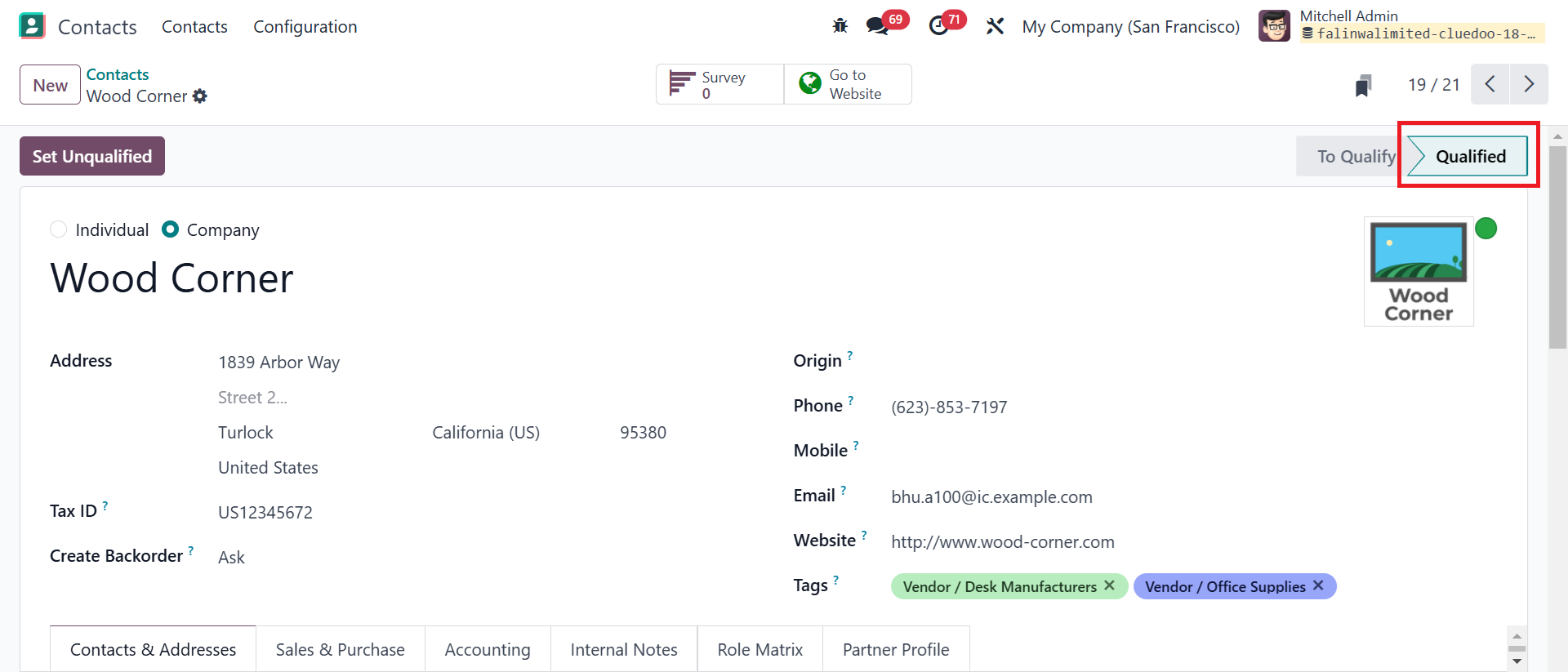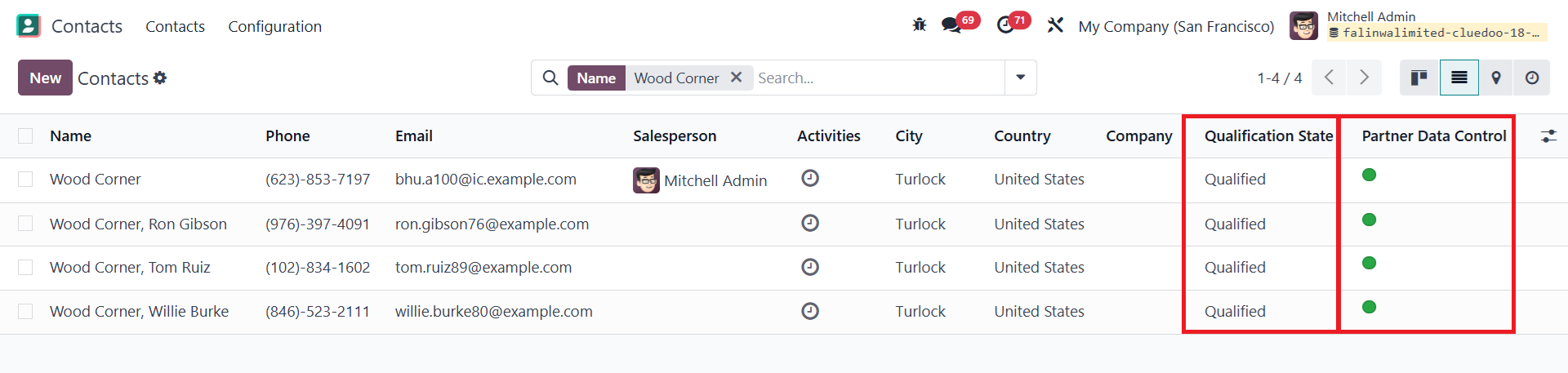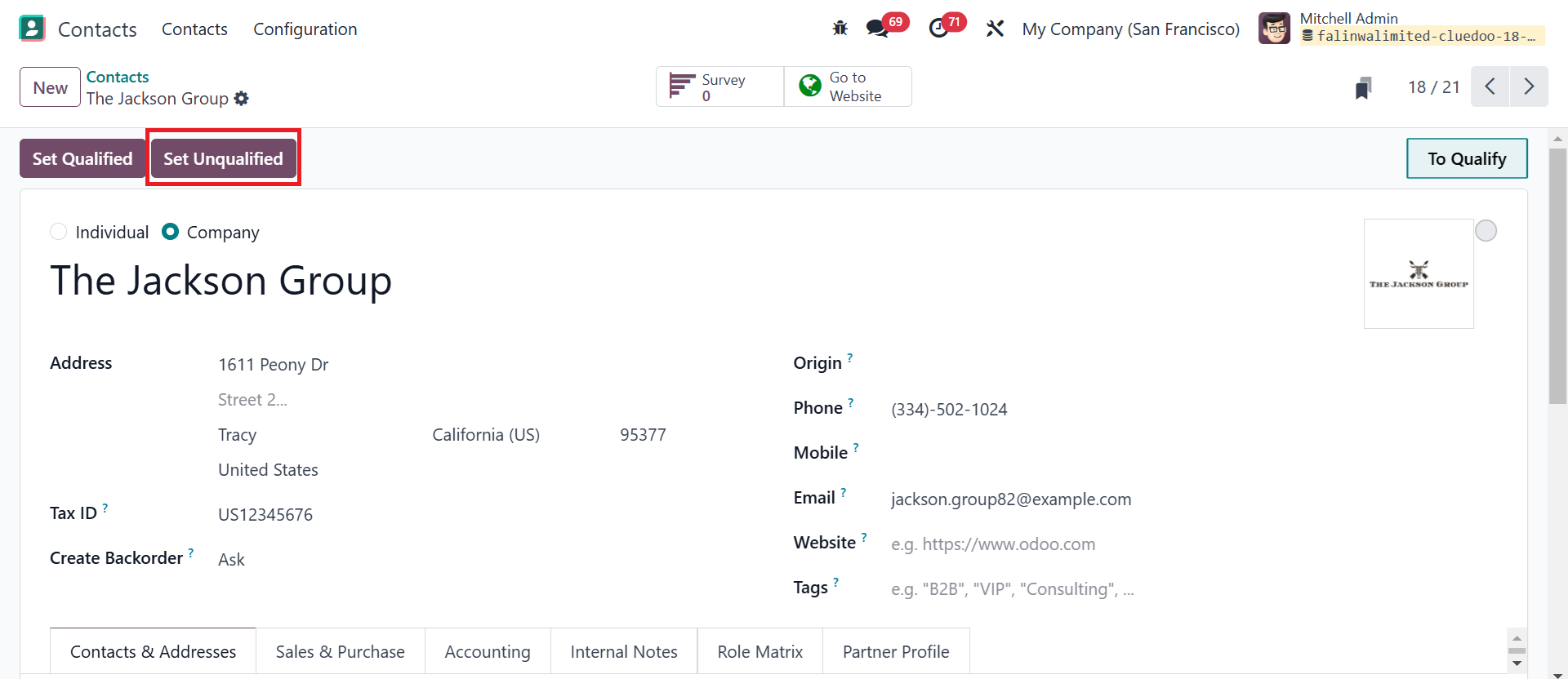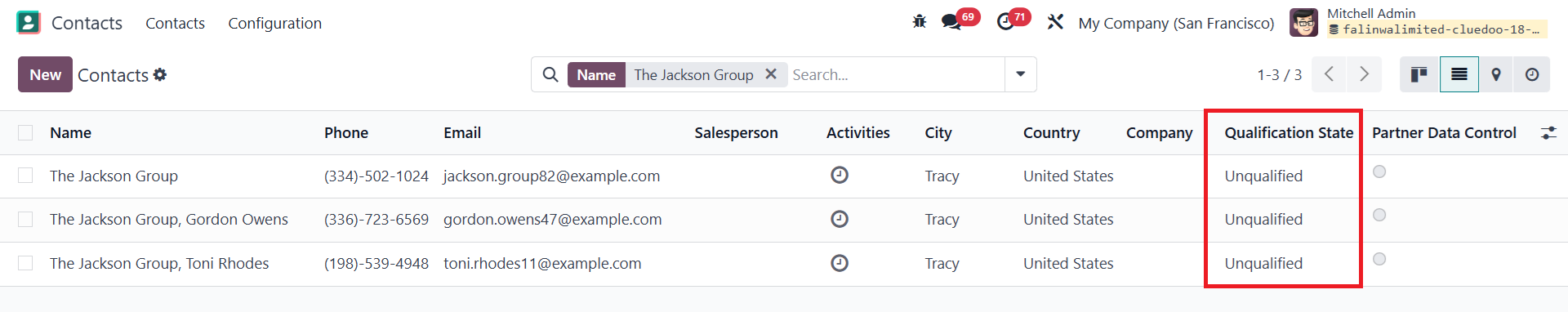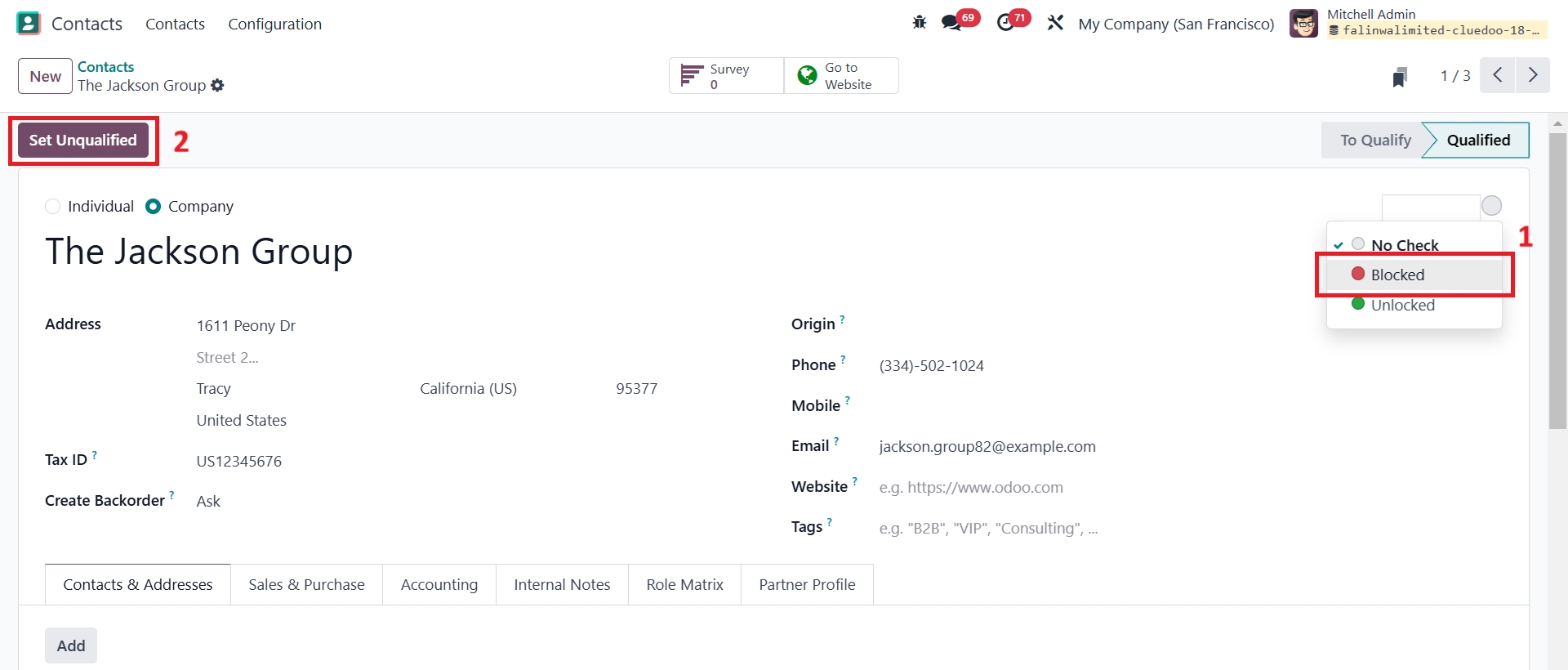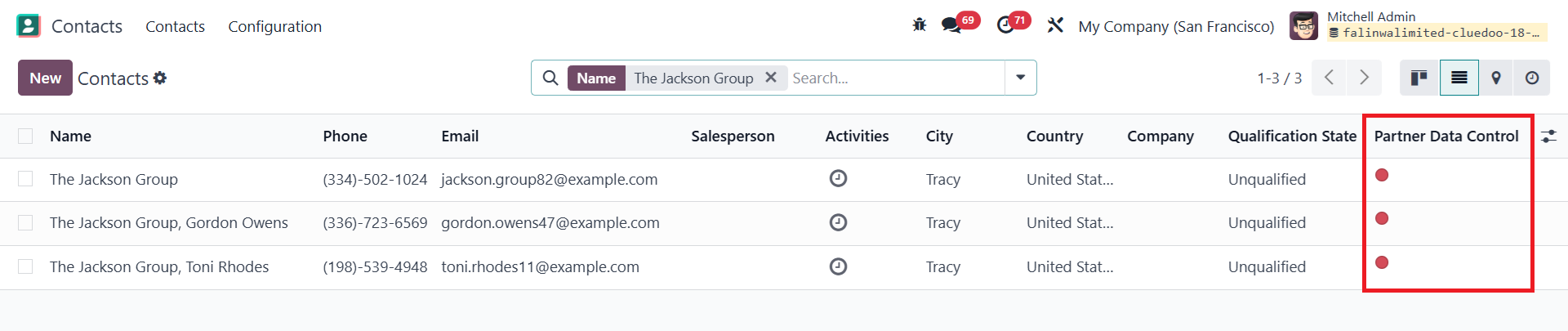Partner Qualification
Qualify your partners with partner profile
Partner Qualification
Qualify your partners with partner profile
STORY BEHIND THE FEATURES
ODOO BEHAVIOR
A partner (company or individual) has the same right whatever if it's a just a prospect with a phone number or a partner with customer/supplier orders.
CLUEDOO BEHAVIOR
By putting a qualification process on the partner object, partner object will combine an unqualified partner database with limited quality of inputs and a more limited qualified partner database with high quality information.
MODULE +
This qualification give the possibility to use unqualified partner for marketing and sales purpose (no need to have the bank account to send a newsletter) and to ensure a full partner information as soon as you have contractual relationship with this partner (order, invoice, payment). It avoids conflict between the sales department, pushing for a lot of partner in their database, and finance department, pushing for partner with full information in the partner database.
CLUEDOO RECOMMENDATION
We recommend to launch the module in phase 2 of integration. It's a big improvement, but quite time consuming to make a full audit of the partner database at the same time than the initial GoLive.
OUR FEATURES AS SOLUTION
Qualify your partner with partner profile
Partner from Leads/Opportunity
Complete the
Partner Profile
Qualified
Make transaction with Qualified Partner
HOW TO USE THIS MODULE ?
SET QUALIFIED
1
On Users setting. Give user Mitchell Admin access to Contact Qualificator.
2
On Contacts kanban view, we have Set Qualified and Set Unqualified button
3
Now try to qualify the company partner. On form view, it also has button to qualify the partner.
4
When click Set Qualified in step 3, it will show the wizard and we also can fill the information why this partner is qualified, then click Set Qualified.
5
If a partner who is company is set qualified, the individual partners on that company are also automatically qualified.
SET UNQUALIFIED
1
Open a company partner. Click Set Unqualified.
2
The contact person of unqualified company is also unqualified.
V18
SET QUALIFIED
1.
On form view of a company partner, we have to choose 'Unlocked' before clicking on the button 'Set Qualified'
2.
After qualifying the company partner successfully, the individual partners in that company are also automatically qualified.
SET UNQUALIFIED
1
Now try to unqualify a company partner. On form view, we click on the button 'Set Unqualified'
2
After unqualifying the company partner successfully, the individual partners in that company are also automatically qualified
3
If we want to change 'Partner Data Control' of both the company partner and its individual partners to red, we have to choose 'Blocked' before clicking on the button 'Set Unqualified'
Note:
Case 1: If we click on the button 'Set Unqualified' without choosing 'Blocked', 'Partner Data Control' of the company partner and its individual partners will not turn red
Case 2: If we click on the button 'Set Unqualified' before choosing 'Blocked', only the 'Partner Data Control' of the company partner will turn red while its individual partners will not