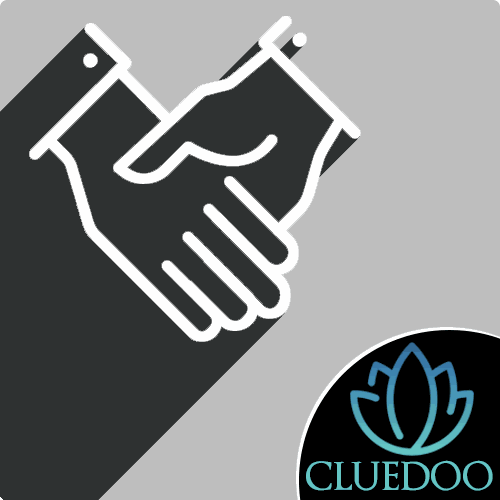Wishlist on Opportunities
Add WIshlist on opportunity in order to design a special catalog for each of your customer.
| Environment: Enterprise |
Wishlist on Opportunities
Add WIshlist on opportunity in order to design a special catalog for each of your customer.
| Environment:Enterprise |
STORY BEHIND THE FEATURES
ODOO BEHAVIOR
Odoo CRM proposes to discuss with your customer in the CRM then directly make a quotation.
CLUEDOO BEHAVIOR
With the wishlist, your salesman can design a customer specific catalog with the list of products your customer is interested in and the related price in order for customer to select the products they want to quote ,then potentially to order.
MODULE +
Thanks to the wishlist, salespeople can propose your products from the CRM.
BUSINESS CASE
You have a global catalog of 3000 products and a prospect potentially interested in 10 products. With the wishlist, you directly make a short selection for your prospect in order for him to know your products and quickly decide on which one he want a quotation.
CLUEDOO RECOMMENDATION
On a Wishlist, you just give information about the product but you do not propose a total price like for a quotation. Indeed, you just need to know the interest of your customer to make a selection of products but you do not need the quantity. Behind a wishlist, there are very few decision - just a selection of products.
On a quotation, you need to put only the product and the quantity the customer is interested in in order to propose a total price. Behind a quotation, there are a lot of decision (quantity, price, total amount,...) and so it requires much more preparation than a wishlist.
OUR FEATURES AS SOLUTION
Wishlist on Opportunity
Print Product Catalog On Wishlist
HOW TO USE THIS MODULE ?
Wishlist
1
Go to CRM → Leads. On Leads, we have Wishlist tab. We can add product as wishlist for the leads.
2
We can select a product and set the minimal quantity, UoM, and price.
3
Now we have wishlist product on the lead. And when we convert this lead to opportunity, we still have this wishlist product.
Print Product Catalog
1
Go CRM → Pipeline - On Wishlist Tab, click Print
2
Example of Product Catalog
PRICELIST
Before we put the product on Wishlist, we are able select the pricelist first.