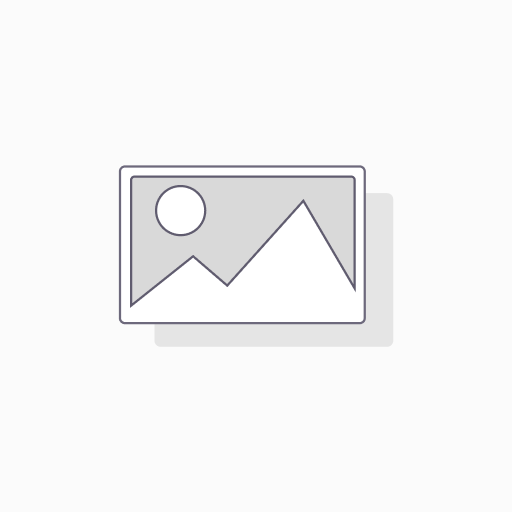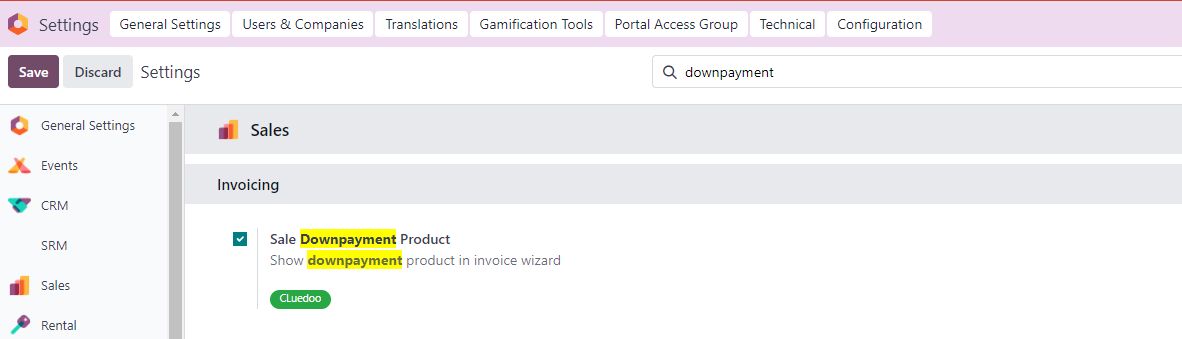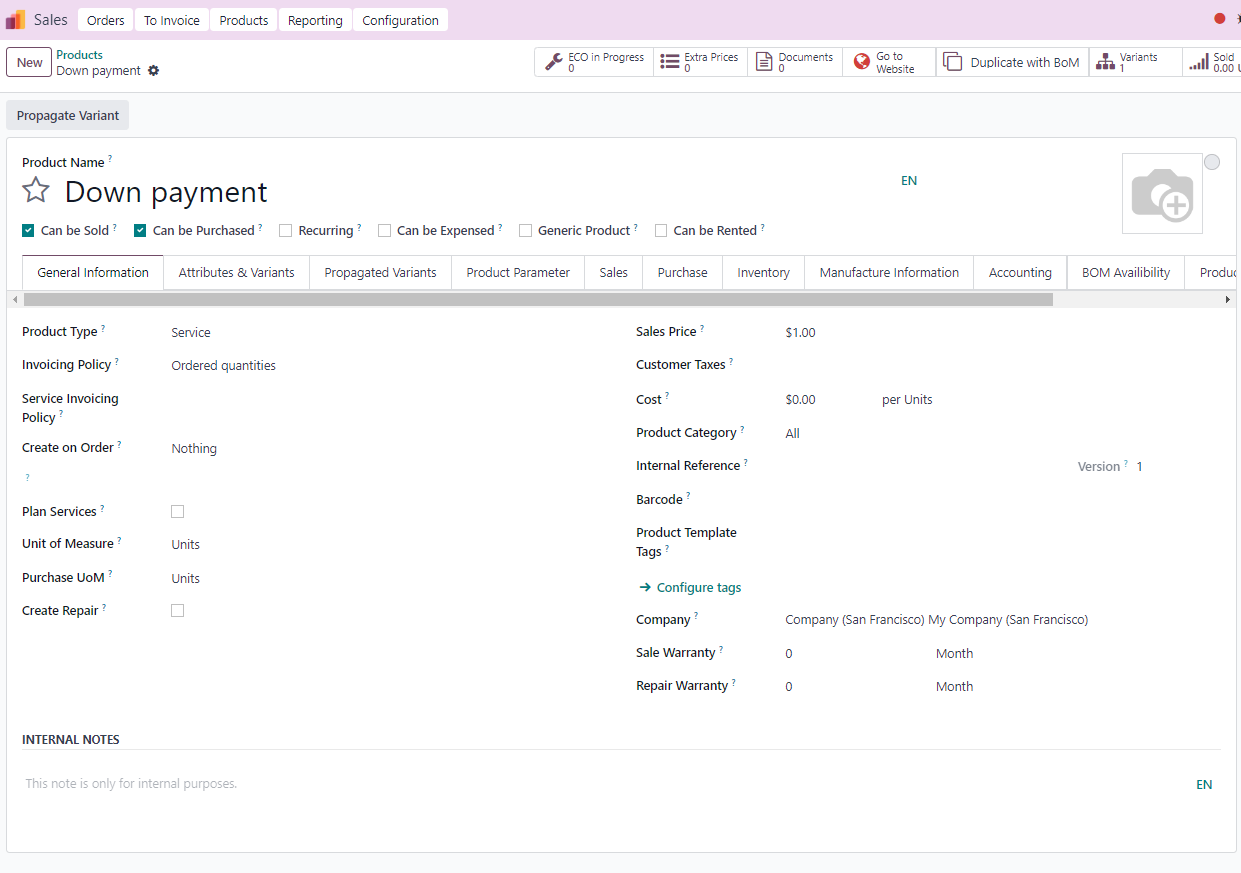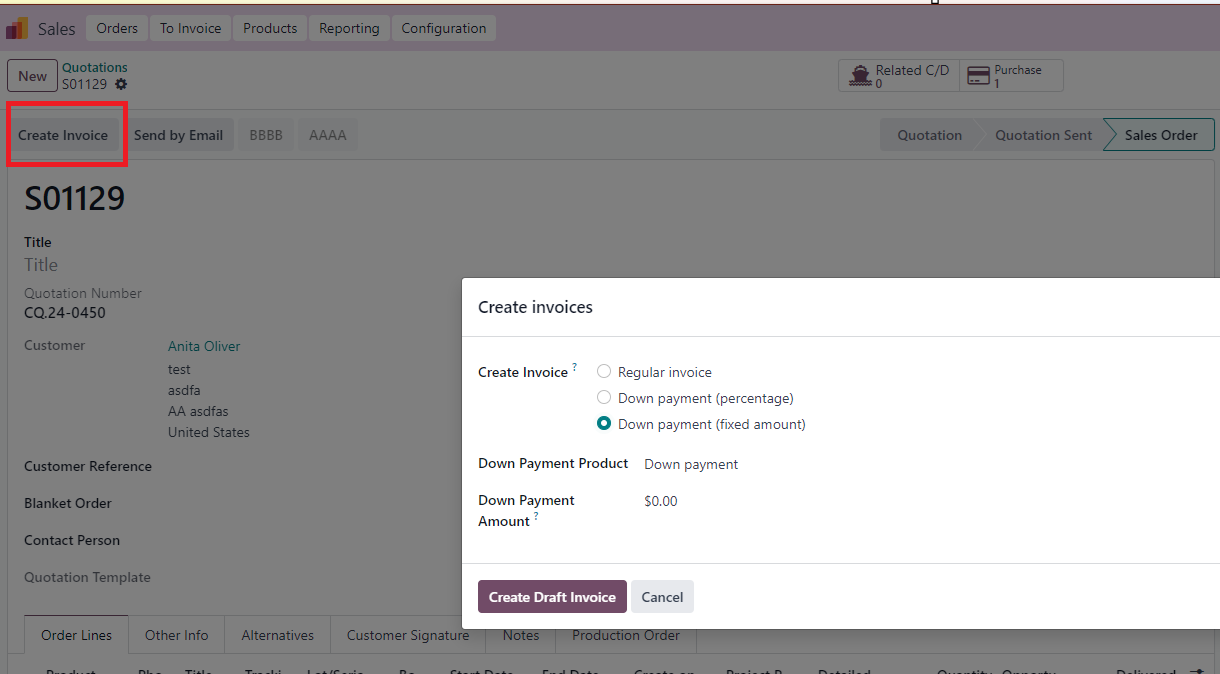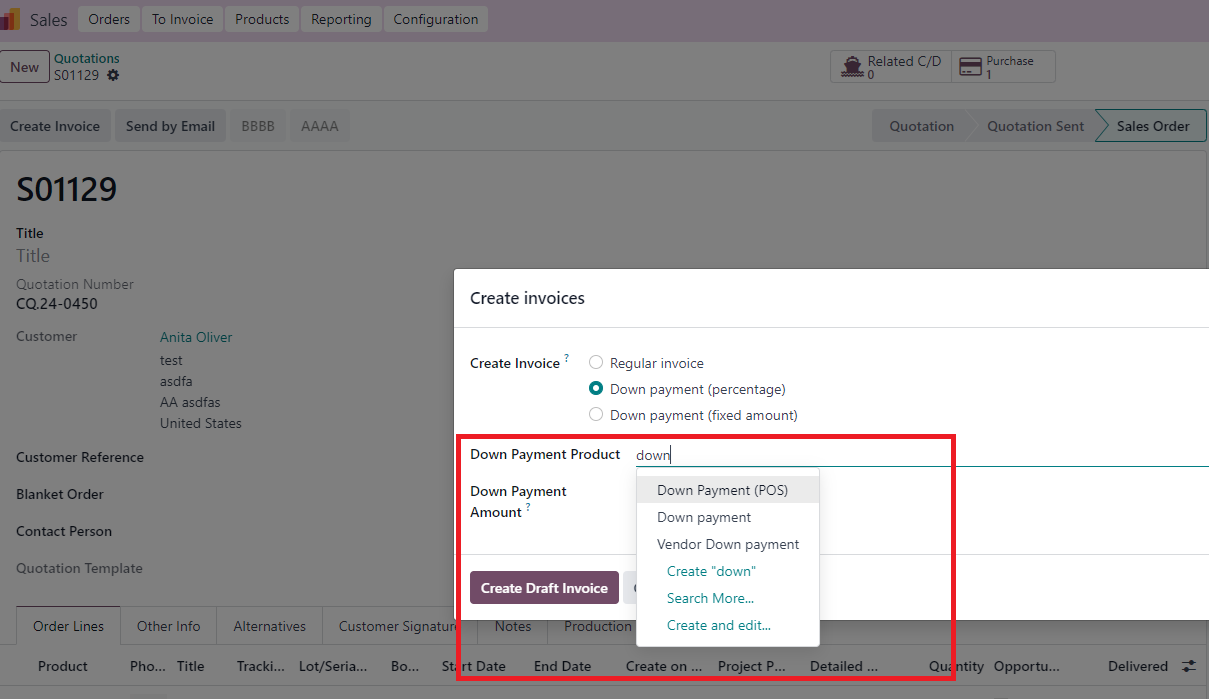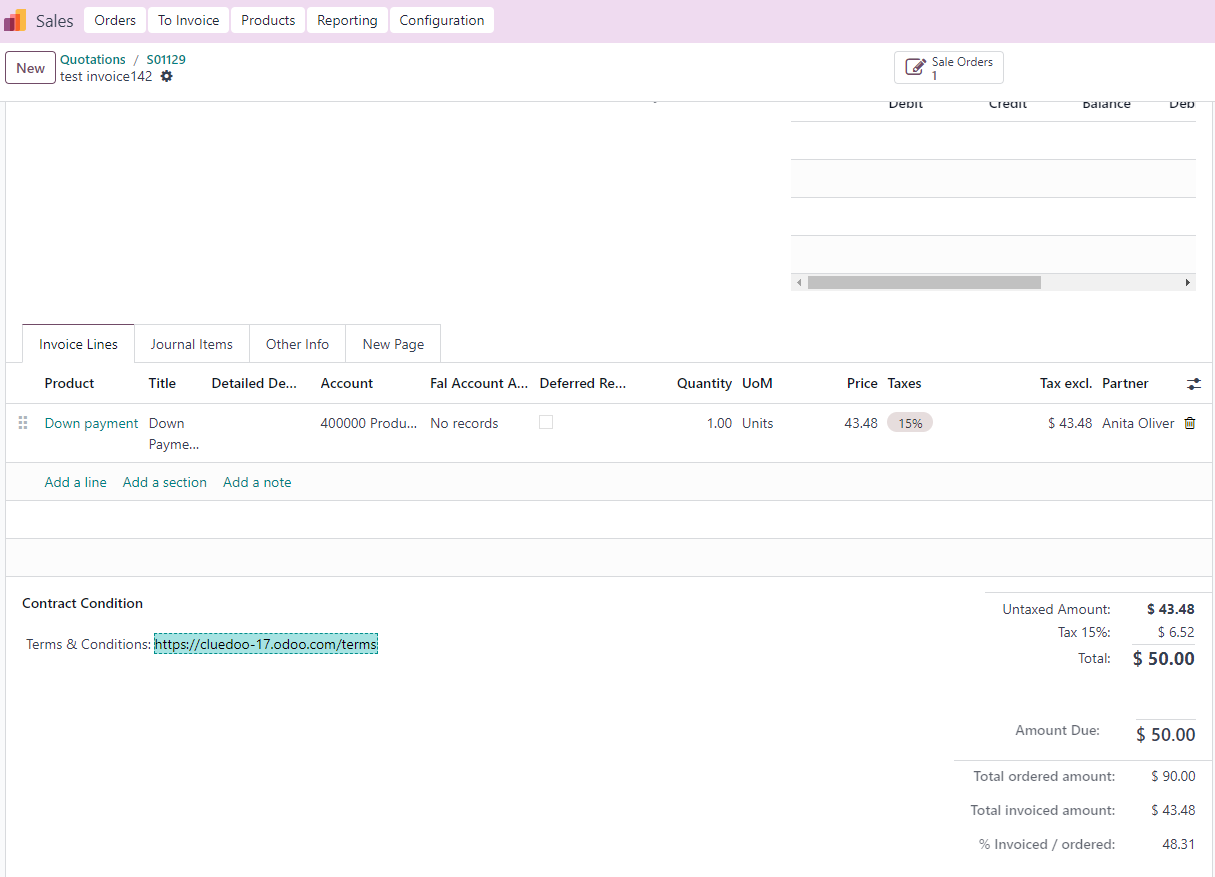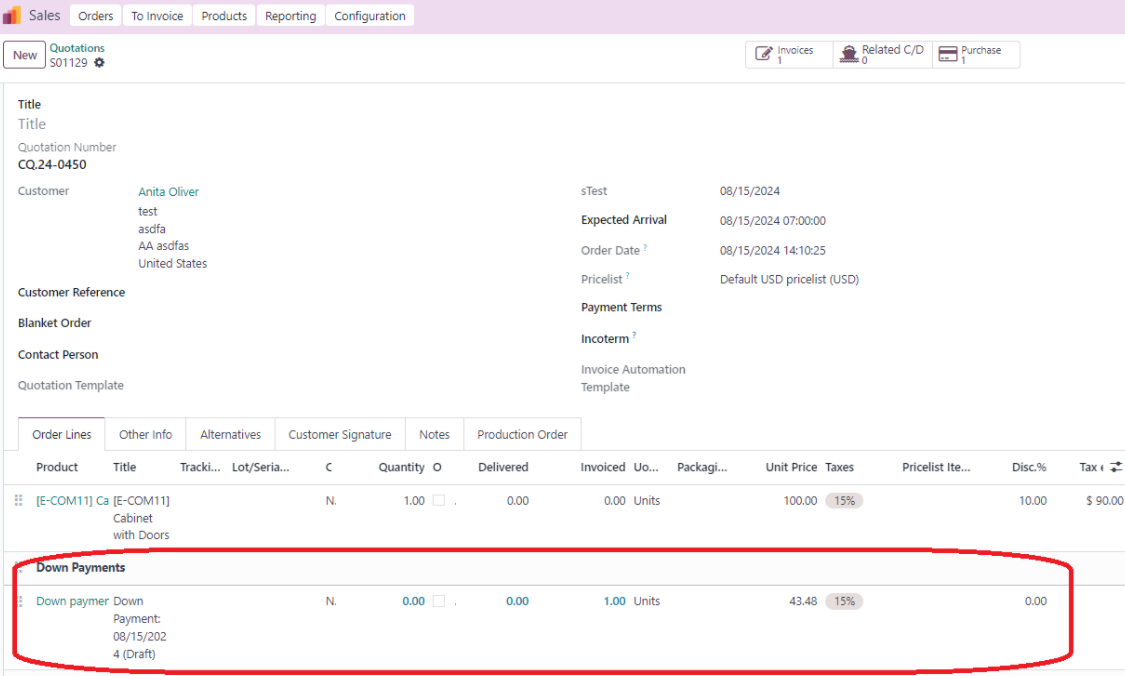Sale Downpayment Product
Show downpayment product in invoice wizard
Sale Downpayment Product
Show downpayment product in invoice wizard
Want to get Clued into Cluedoo?
STORY BEHIND THE FEATURES
ODOO BEHAVIOR
When the Down payment product in the Invoice Lines tab is clicked, Odoo reveals the product form for the down payment.
By default, the Product Type of down payment products generated for invoices are set as Service, with the Invoicing Policy set to Prepaid/Fixed Price.
CLUEDOO BEHAVIOR
CLuedoo extends this feature to let customer choose lists of down payment's product from Invoice's wizard when clicked create Invoice
MODULE +
CLUEDOO RECOMMENDATIONS
Install on 100% of the database.
HOW TO USE THIS MODULE
1. Go to Settings > check this box: Sale downpayment product Make sure that you have Downpayment Product before checked this box |
|
2. Create new SO or using existed SO > Click button "Create Invoice" |
|
3. pop-up screen appear and the field Down Payment Product auto filled or you can choose others down payment product |
|
4. I create Invoice with Down payment (fixed amount): 50$ Go back to SO > new SOL about downpayment product filled |
|