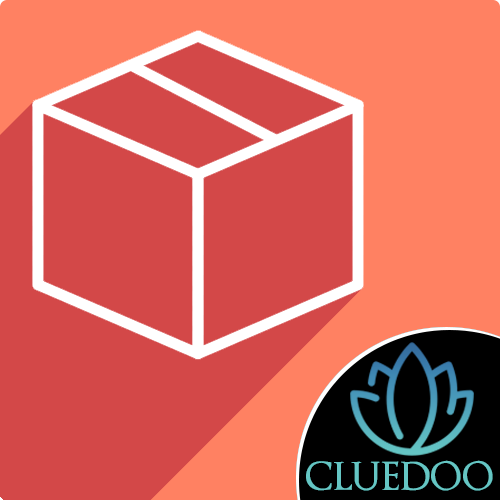Helpdesk: Ticket Batch
Add function to create ticket batch.
Helpdesk: Ticket Batch
Add function to create ticket batch.
STORY BEHIND THE FEATURE
ODOO'S FUNCTIONS
Odoo offers types and tags in order to manage Helpdesk tickets.
CLUEDOO'S FUNCTIONS
Cluedoo adds a ticket grouping feature called Batching in order to streamline ticket management.
CLUEDOO RECOMMENDATION
Install this module if you find that ticket types and tags are not sufficient for your operations.
OUR FEATURES AS SOLUTIONS
Ticket Batch
on Helpdesk
HOW TO USE THIS MODULE
Step 1:
Go to Helpdesk.
Step 2:
Create a new ticket batch by going to Ticket Batch → New.
Step 3:
- Fill in the required information.
- Now, to add tickets to the batch, we can do one of two ways:
- Step 4a: Create a new ticket and add it to batch.
- Step 4b: Add existing tickets from the ticket menu to a batch.
- Please note:
- All tickets have to be from the same team.
- If the "Customer" field of the batch is defined, all tickets have to have the same Customer.
Step 4a:
- Create a new ticket and add it to batch:
- Click on Add a line
- Create a new ticket.
- You can see "Ticket Group" has been pre-filled.
- Click on Save.
Step 4b:
- Add existing tickets from the ticket menu to a batch:
- Go to Ticket → All Tickets (or My Ticket).
- Select tickets you want.
- Click on Action → Ticket Batch.
Step 5:
- Make a new batch, or add to existing batch:
- Set a new name for the new batch.
- Or, choose from existing batch.
- Click on Create.
Result:
- The batch will group all related tickets together.
- You can update the status of all your tickets by modifying the batch status itself.