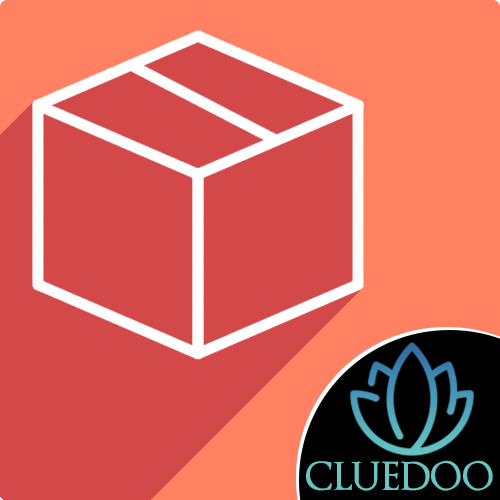Approval: Inventory Transfer
Inventory Transfer category on Approval module
Approval: Inventory Transfer
Inventory Transfer category on Approval module
STORY BEHIND THE FEATURES
ODOO BEHAVIOUR
The Odoo Approval module helps employees place requests for organizational purposes and managers can review them easily. This way, a record of requested approvals, along with the approved and rejected requests, can be kept in the database.
CLUEDOO BEHAVIOUR
Cluedoo adds an additional approval type called "Inventory Transfer". This is used to ask for a manager's/cross-department approval to move stocks (i.e. receipts, deliveries, internal transfers, inventory adjustments, etc.)
CLUEDOO RECOMMENDATION
Install in 100% of your database as a useful tool for streamlining the approval process.
OUR FEATURES AS SOLUTIONS
Implement the Inventory Transfer category on Approval module
HOW TO USE THIS MODULE
User scenario: As an inventory staff member, I need to transfer 10 large desks from the main warehouse to the alternative warehouse. I need a manager's approval for this transfer.
1. From the User's approval dashboard, create a new request on "Inventory Transfer" and submit.
2. From Approver's dashboard, click on a new approval request and approve it.
3. From the User's dashboard, go to "My Requests" and click on the approved stock transfer request.
4. Click on "Create Transfer" and click on the "Transfer" smart button on the top right corner.
5. On the transfer draft, the User can specify Source Location and Destination Location. Afterwards, the User can go on with the transfer process.
Note: To configure the "Inventory Transfer" category, go to Approvals -> Configuration -> Approval Types/Inventory Transfer.