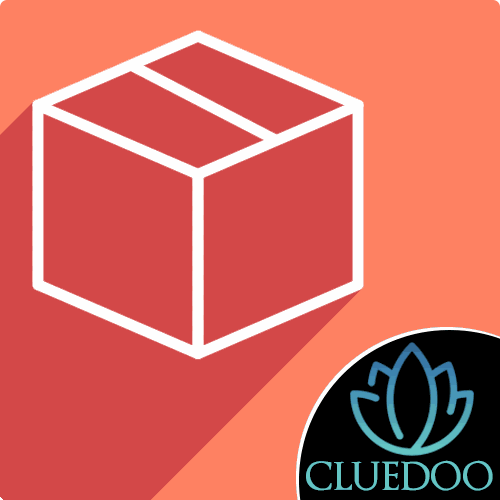Stock Card
Report by product with quantity and details of stock moves between selected starting and ending dates.
Stock Card
Report by product with quantity and details of stock moves between selected starting and ending dates.
STORY BEHIND THE FEATURES
ODOO BEHAVIOR
Odoo does not propose any report to simply get the opening quantity - closing quantity - details of stock moves. It implies that it's difficult.
When you want to audit the quantity of a product and/or moves on a custom period, y create a vendor bill from a purchase order, Odoo create all the lines, even the one with delivered quantity at 0.
CLUEDOO BEHAVIOR
The stock card gives you the possibility to have a report for a product and the location you want to check with the initial balance, all the stock moves and the closing balance. The stock card report can be printed and saved.
MODULE+
Propose an easy way to review the stock quantity and the stock moves for any stockable product.
CLUEDOO RECOMMENDATION
Installation: 100% of company with the inventory apps.
OUR FEATURES AS SOLUTION
Stock Card
Track your stock movement per product
Stock Summary
Track your stock movement per location
HOW TO USE THIS MODULE?
STOCK CARD
Go to Inventory → Reporting → Stock Evaluation → Stock Card – Create new, fill in the start date and end date.
Choose the product and the location and then click ‘Calculate’. You can see how the quantity of this product changes during that period
STOCK SUMMARY
On stock summary, we also have options below
Qty<>0: all the product with Start Qty <>0
Period: all the products with stock moves during the period
In Stock: all the products with some quantities in stock