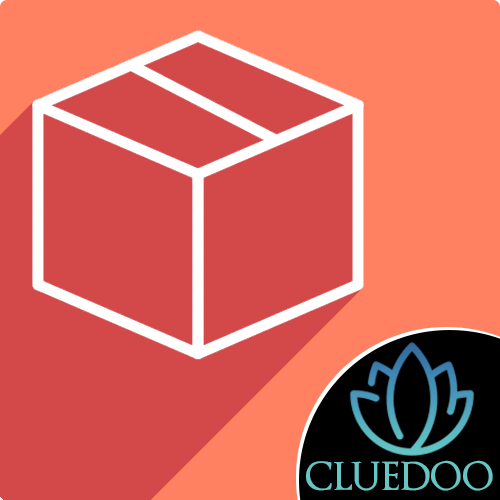Delivery Back Order
Providing an option to set the quantity and delivery date in the back order at the time you create the Purchase/ Sale order
Delivery Back Order
Providing an option to set the quantity and delivery date in the back order at the time you create the Purchase/ Sale order
STORY BEHIND THE FEATURES
ODOO'S FUNCTIONS
When you receive the first delivery in, you can create a backorder and plan the next one.
CLUEDOO'S FUNCTIONS
Split transfer.
MODULE +
CLUEDOO RECOMMENDATION
<input>
OUR FEATURES AS SOLUTIONS
Add BackOrder Button in Sales and Purchase
HOW TO USE THIS MODULE
1
Go to Sales, create a new Sales Order, and confirm it. Then, go to Delivery and click 'Create Backorder'.
2
Fill in the Quantity to Backorder and Scheduled Date. Then, click on 'Create Backorder'.
3
The BackOrder transfer is created and the quantity of the original transfer is updated.