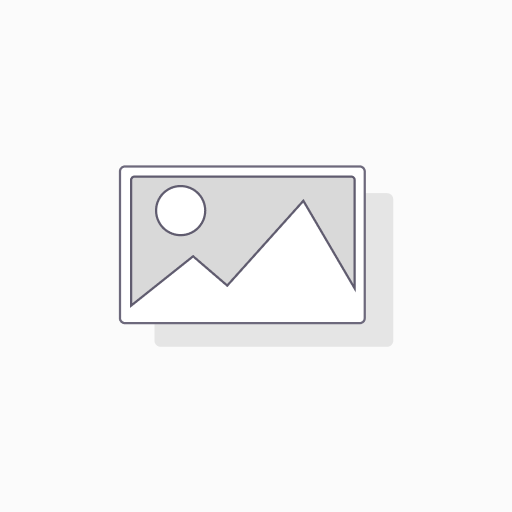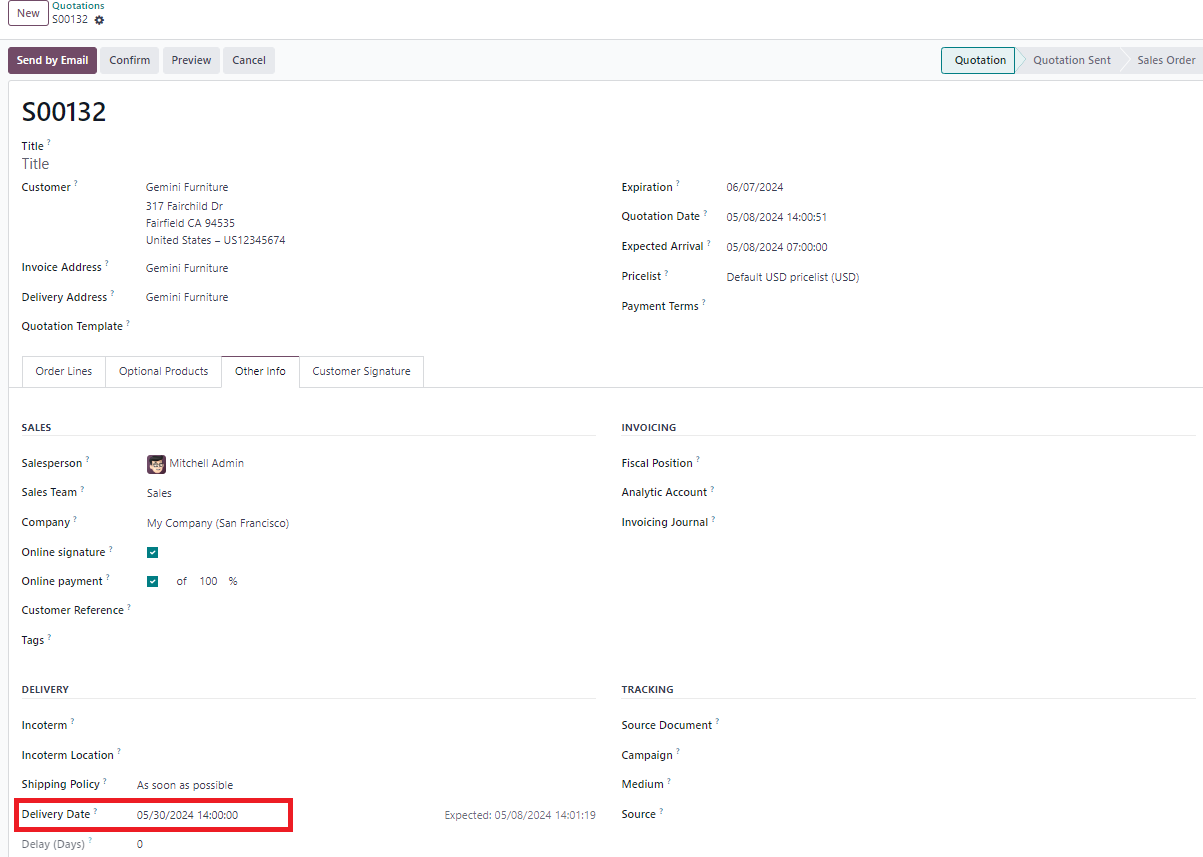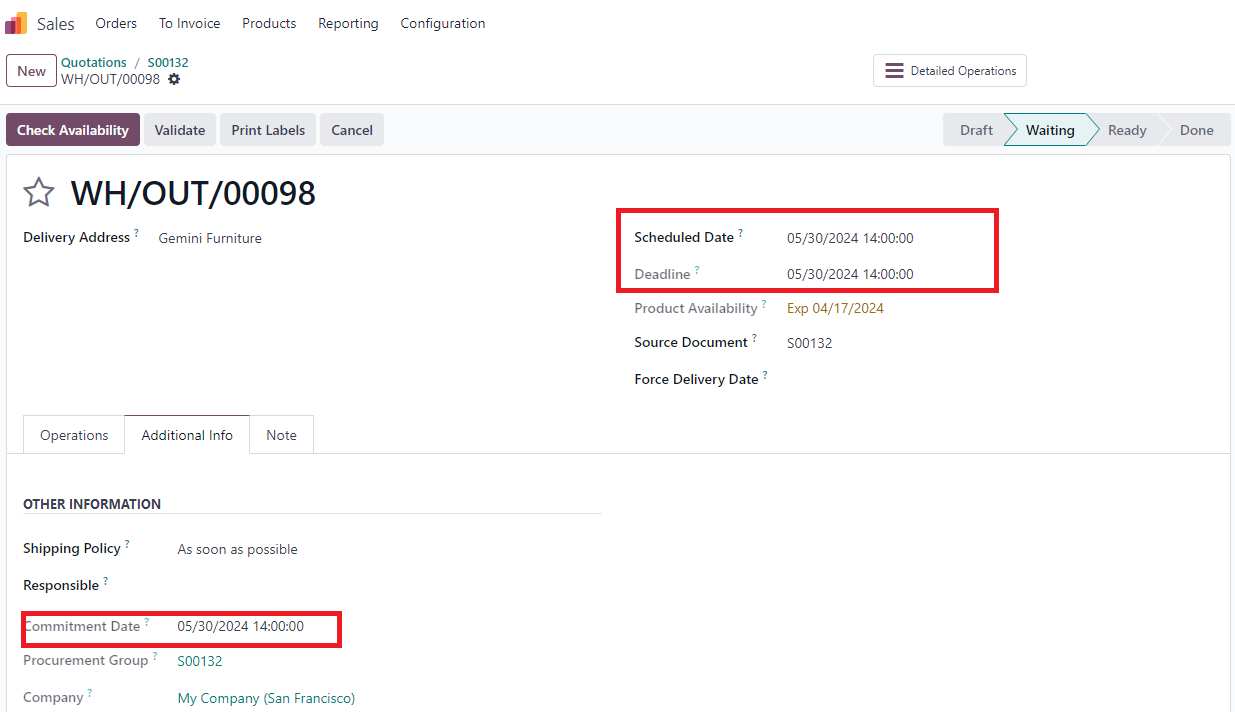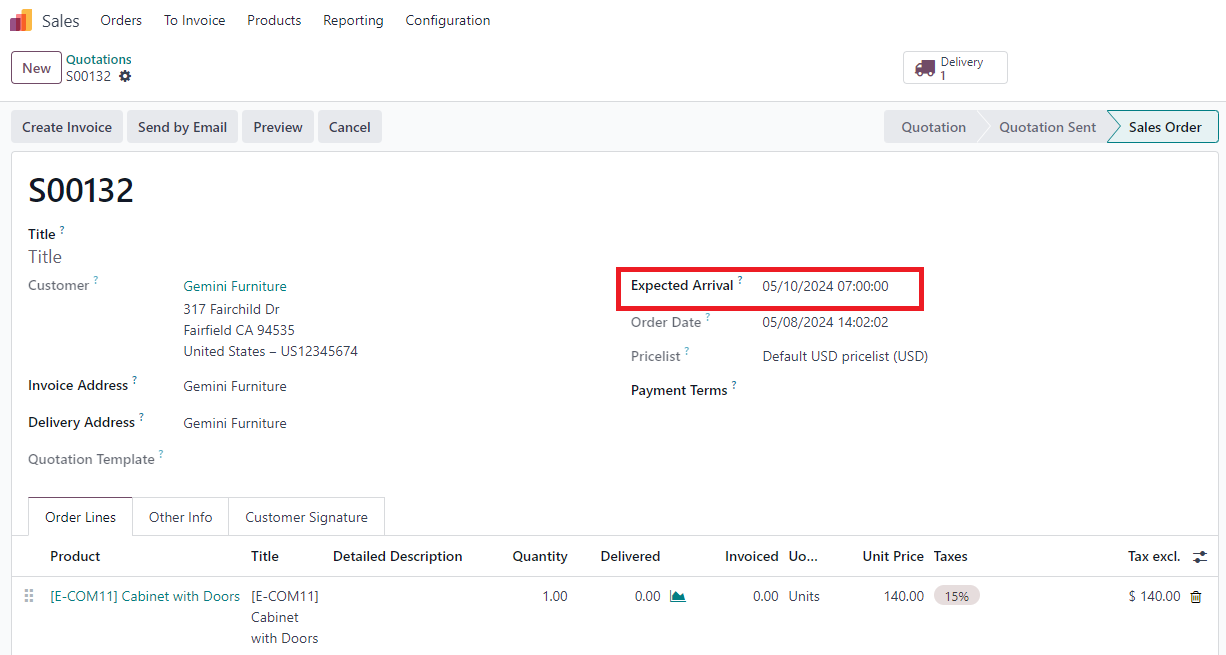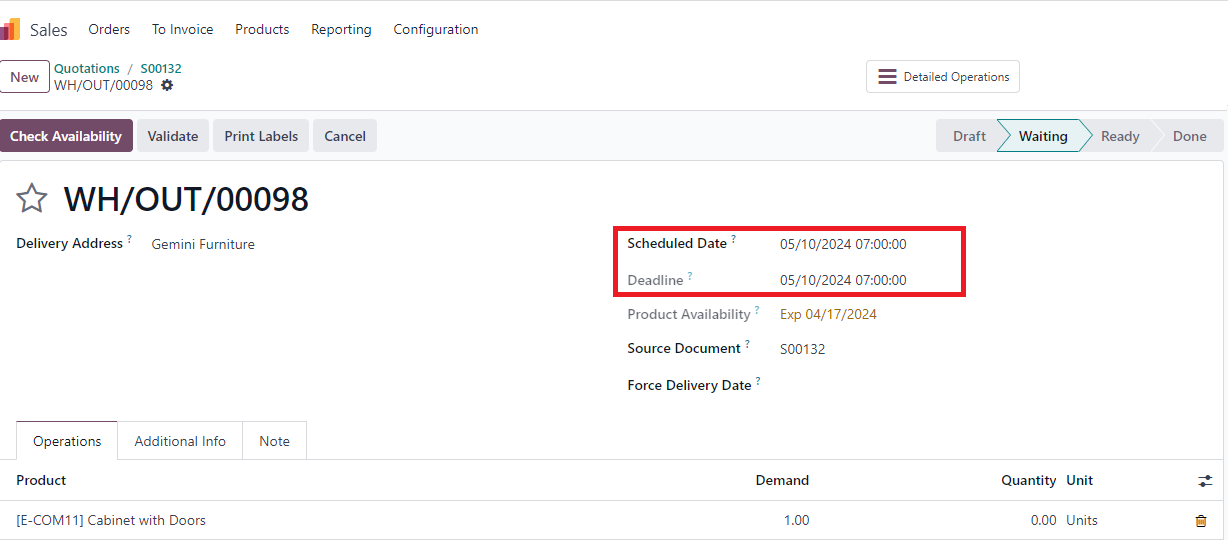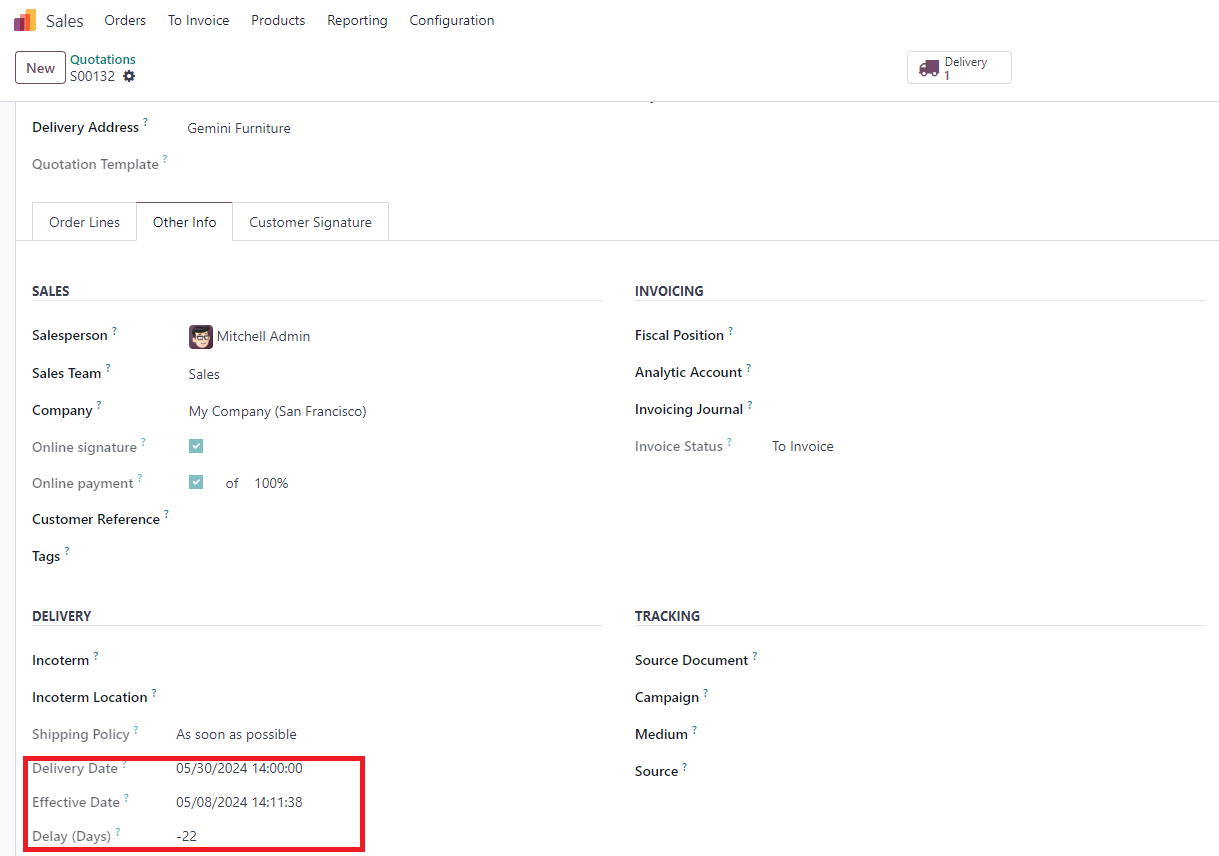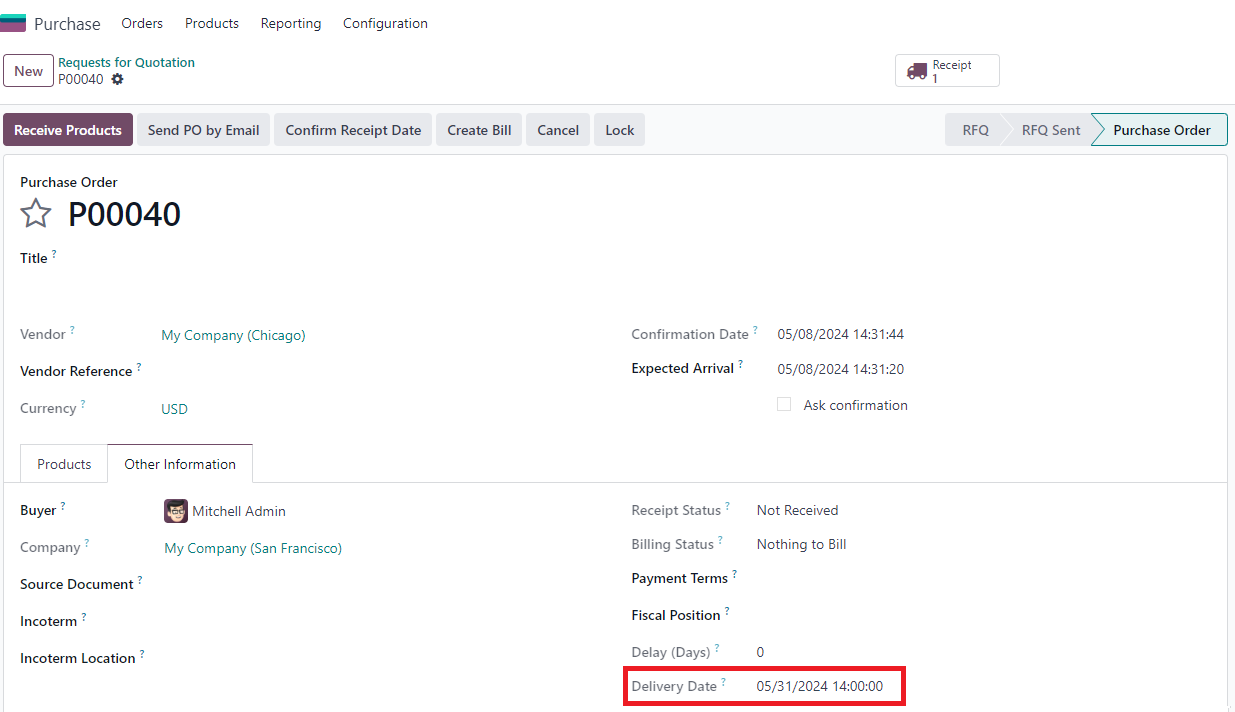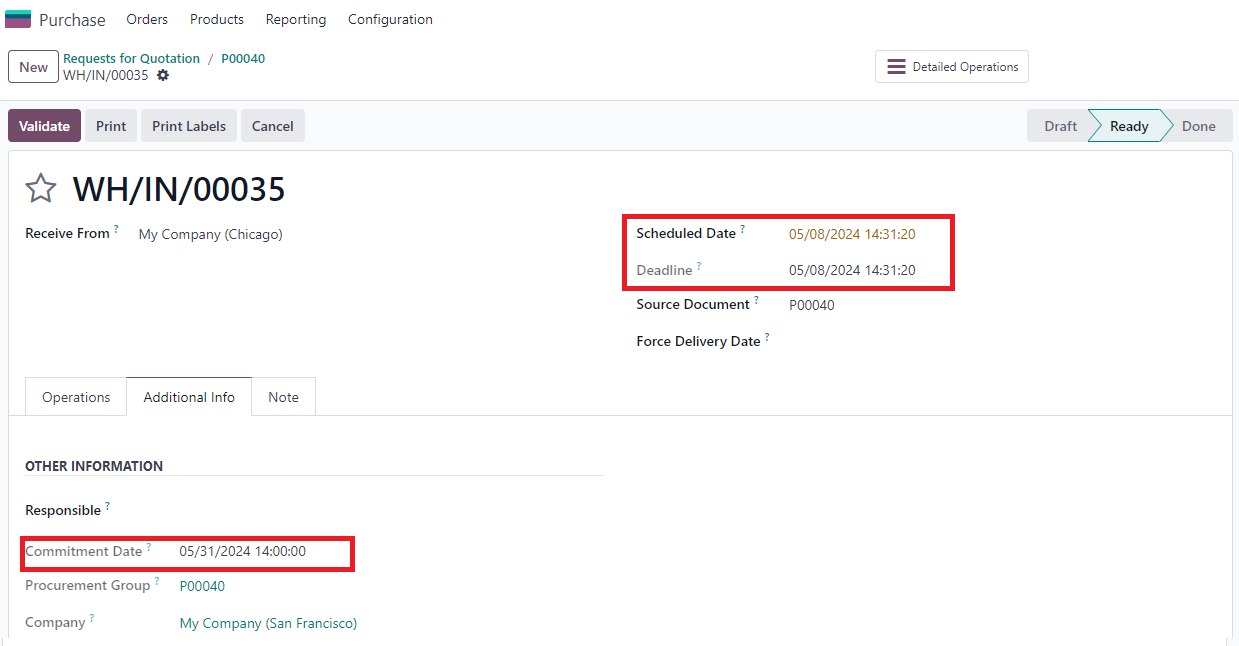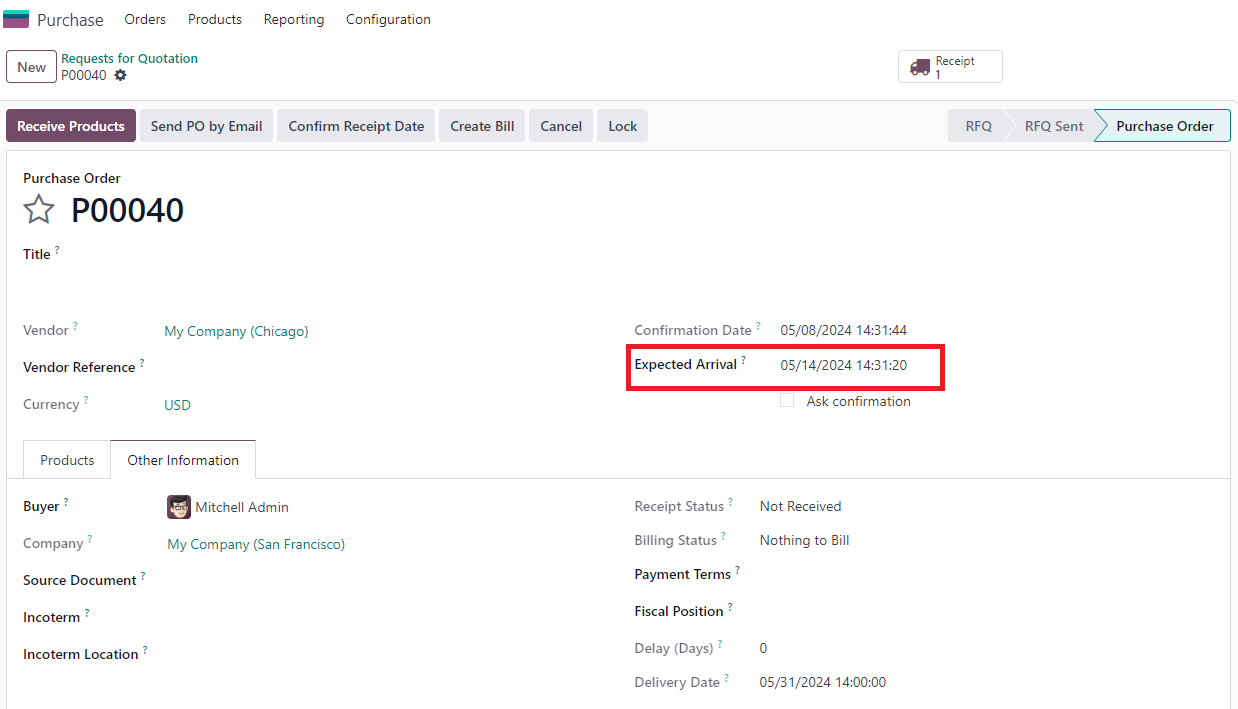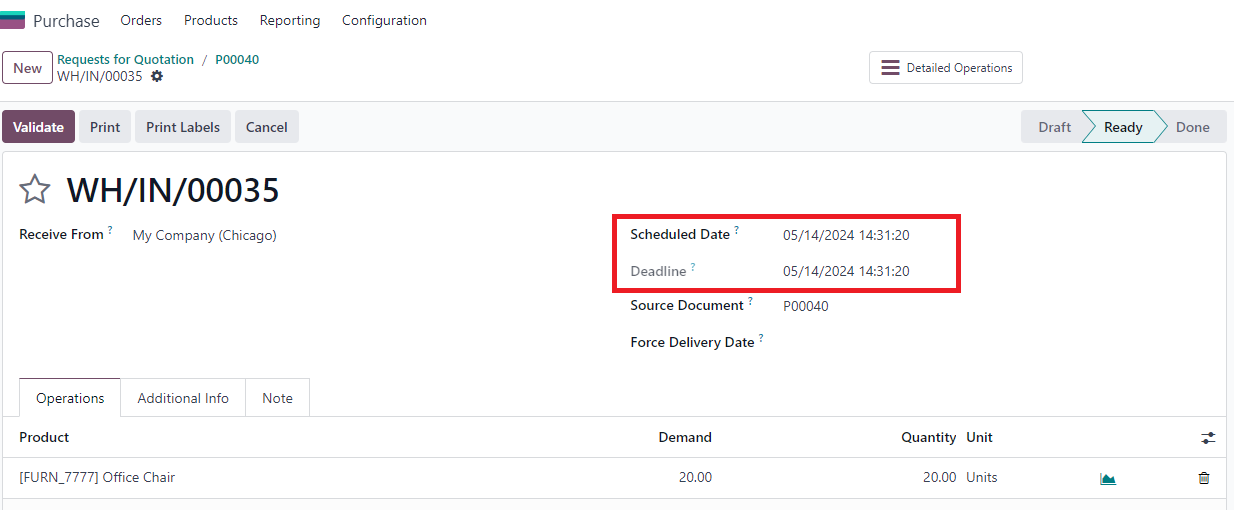Commitment date vs PLanned date on Order with propagation on Picking Schedule Date
Commitment date vs PLanned date on Order with propagation on Picking Schedule Date
STORY BEHIND THE FEATURES
ODOO BEHAVIOR
In Odoo, the expected arrival date of the item is automatically determined as the date of the PO confirmation, plus the vendor lead time. This receipt date is also populated on transfer's scheduled date.
CLUEDOO BEHAVIOR
Cluedoo extends this feature and add some new fields
SO:
- Delivery date (commitment date): should be readonly after confirmation
- add planned date: editable after confirmation and inherited to transfer deadline/scheduled date
PO:
- add commitment date: readonly after confirmation and show (readonly) in transfer
Add Delay on both SO/PO
MODULE +
CLUEDOO'S RECOMMENDATION
HOW TO USE THIS MODULE
1. Fal_sale_date_stock 1.1 Create new SO > Fill Delivery date (Commitment date) > Confirm |
|
1.2 Go to Delivery out > Commitment date: readonly after confirmation also Deadline/Scheduled Date is automatically Commitment Date |
|
1.3 Go back to SO > change Expected Arrival (planned date) > transfer to Deliveries deadline/scheduled date > Validate |
|
1.4 In SO, you can see that Delay (days) = Effective Date - Commitment Date |
|
2. Fal_purchase_date_stock 2.1 Create new PO > Fill commitment date > Confirm |
|
2.2 Go to Receipt > Commitment date: readonly after confirmation also Deadline/Scheduled Date is automatically Planned date |
|
2.3 Go back to PO > change Planned date > transfer to Deliveries deadline/scheduled date > Validate |
|
2.4 In PO, you can see that Delay (days)= Effective Date - Commitment Date |