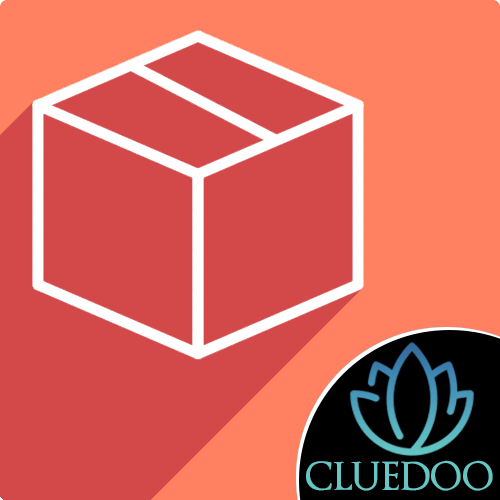Inventory Engine on Internal Transfer
Allow easy internal transfer between warehouse locations
Inventory Engine on Internal Transfer
Allow easy internal transfer between warehouse locations
STORY BEHIND THE FEATURES
ODOO'S FUNCTIONS
<input>
CLUEDOO'S FUNCTIONS
<input>
MODULE +
<input>
CLUEDOO RECOMMENDATIONS
<input>
HOW TO USE THIS MODULE
1
Go to Inventory → Operations. Here we have the Mass Stock Moves option. When you click it, there will be a wizard pop-up on the screen. In this wizard is a form about this upgraded module.
We can also do a mass stock move by Product Category.
2
It will automatically create the transfer with the quantity demand based on the quantity on hand of the product.