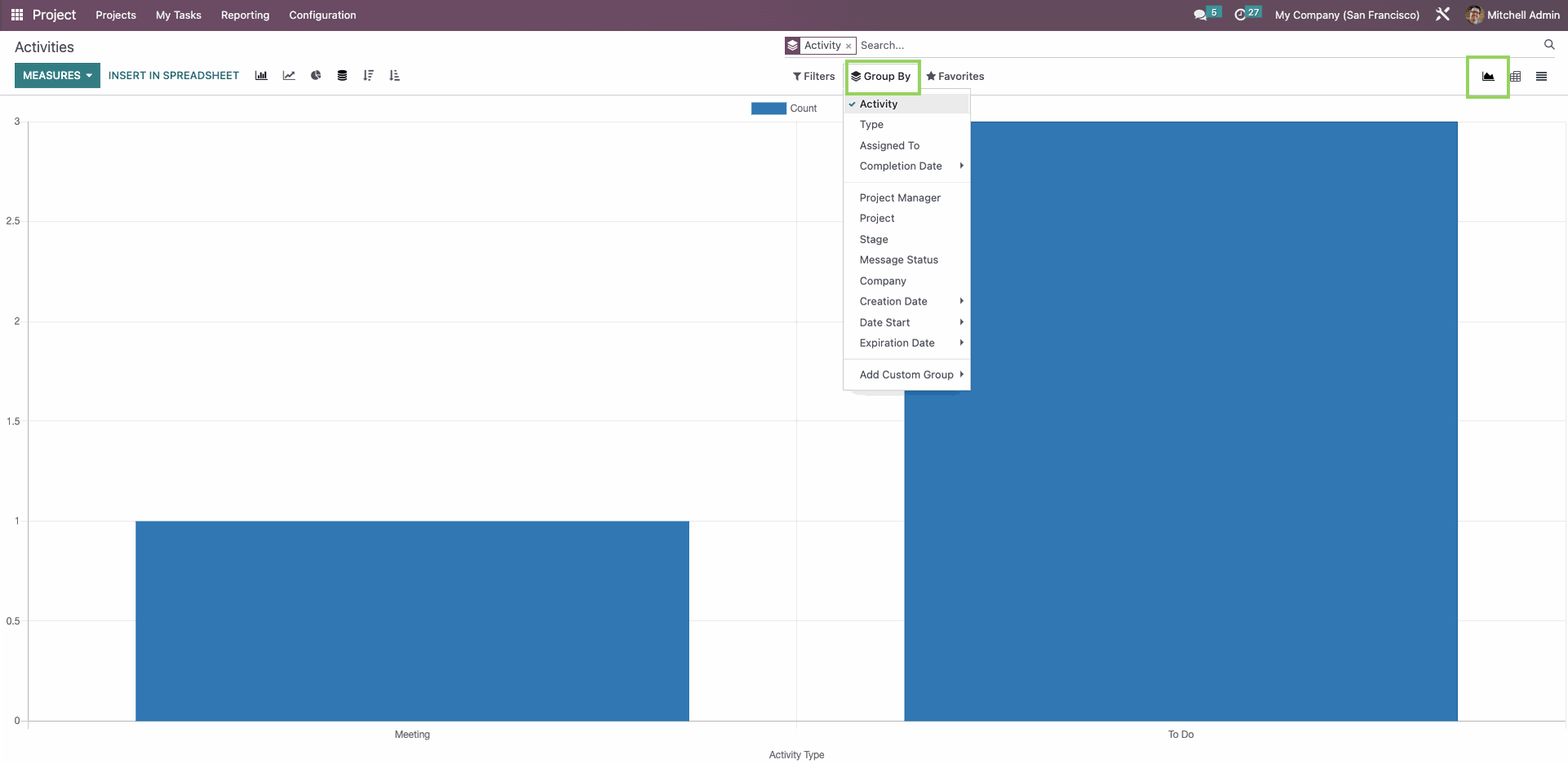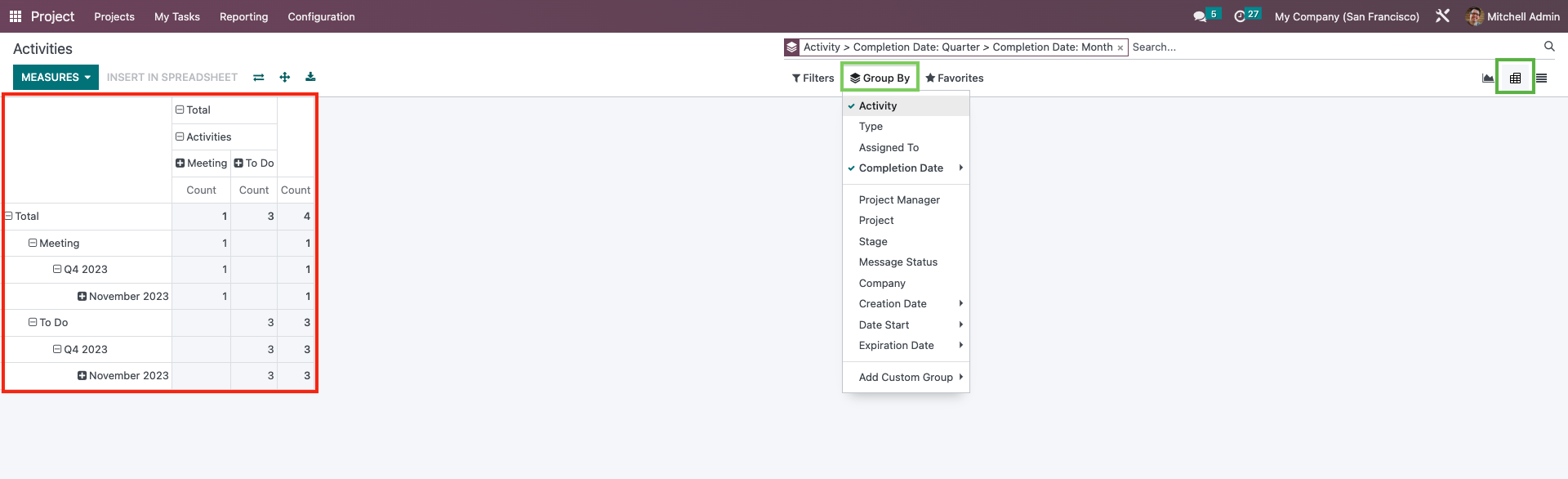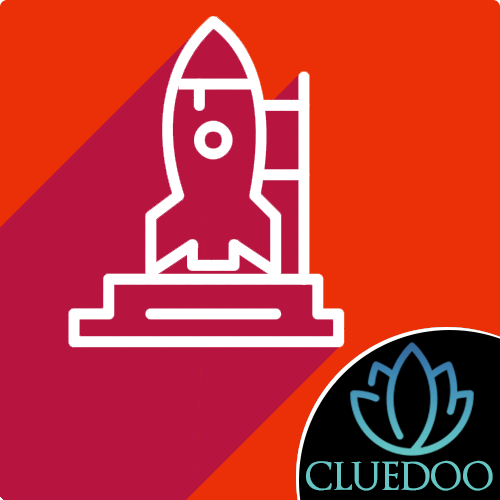Project activity report
Add project title and reference in project
Project activity report
Add project title and reference in project
STORY BEHIND THE FEATURES
ODOO BEHAVIOUR
Odoo project task analysis feature allows users to manage and view all tasks in summary. However, users do not have an overall view of individual activities within tasks/project/project update.
CLUEDOO BEHAVIOUR
Cluedoo mirrors ODS's CRM activity report to Project.
To ensure activities monitoring, we added the following features:
- Project activity report:
- Project task activity report:
- Project update activity report:
MODULE +
Users can easily manage all tasks and activities within a project. Whether it is about undertaking, completed or updated activities, whole can be demonstrated as graphs, pivots or lists. It is especially easy to manipulate activity history data in report list view.
CLUEDOO RECOMMENDATION
We install this module on
100% of our database, which is very useful to help users monitoring activities to improve project management. However, we recommend to
define internally the process about how to use these fields.
OUR FEATURES AS SOLUTION
Project /task/project update activities report
HOW TO USE THIS MODULE ?
1
Under the Reporting section, there are three new features which will outline all tasks and activities in a project.
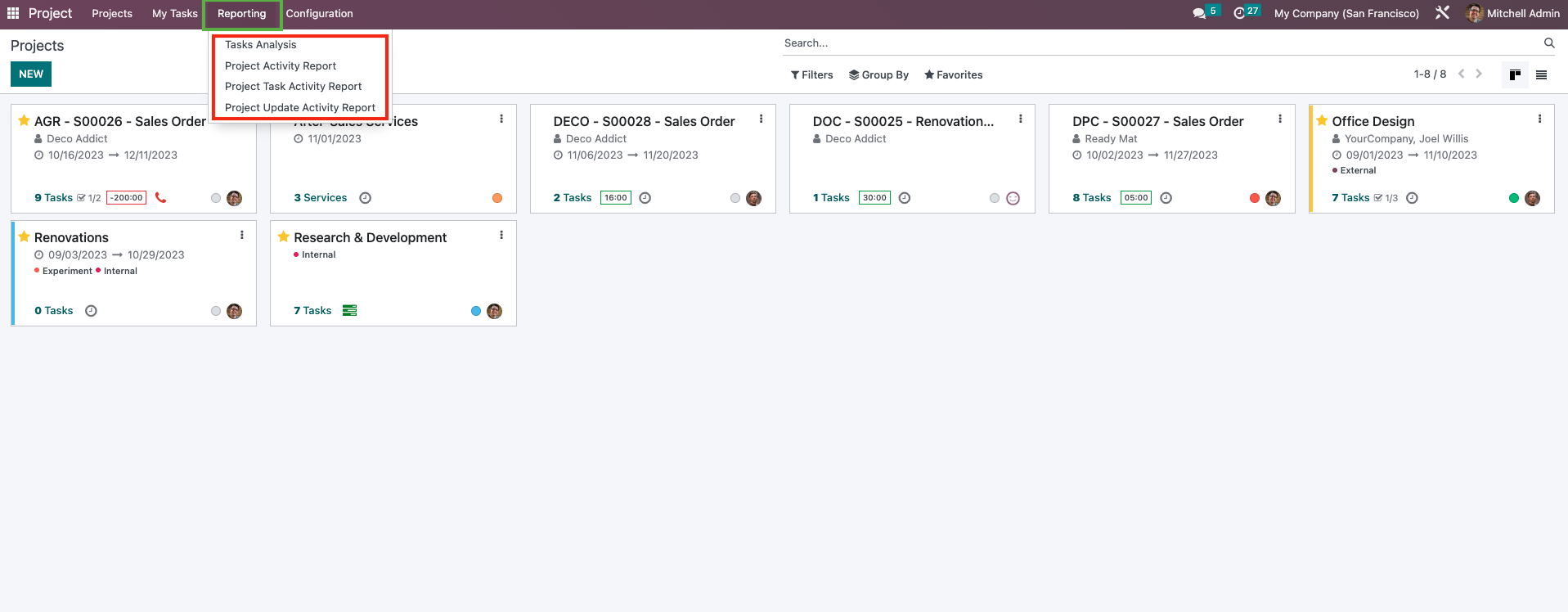
2
Within each features, the data can be displayed in three modes:
The first mode provides a visualization of task, which can be grouped by activity, type, person in charge or completion date.
3
The second mode is a pivot, calculating the total number of activities, which also can be grouped by four categories.
4
The third mode is a list, which can be grouped by four categories as well.