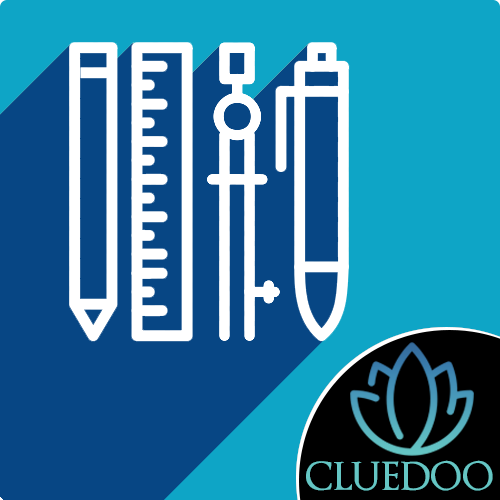Decimal Precision Calculation vs Display
Providing the option to set decimal precision following objects
Decimal Precision Calculation vs Display
Providing the option to set decimal precision following objects
STORY BEHIND THE FEATURES
ODOO'S FUNCTIONS
Odoo lets you configure the decimal accuracy of your data. For example, you can set your product price with 2 or more decimal digits.
CLUEDOO'S FUNCTIONS
Cluedoo enhances this feature and allows you to set how your data will be displayed. For instance, your product price can be stored and calculated with a 4-digit-number, but in your Sales Order, it will only appear in a 2-digit format.
MODULE +
This module helps increase the accuracy of your data and, at the same time, simplifies the user interface. You don't have to trade between the two criteria any more.
CLUEDOO RECOMMENDATION
Installation depends on the level of details within your database.
OUR FEATURES AS SOLUTIONS
Add Digital Digit in Decimal Accuracy
HOW TO USE THIS MODULE
1
Go to Settings → Technical → Database Structure → Decimal Accuracy
Digits is to save the number of digits in database.
Display Digits is to set how many digits you want to display.